When I first started Miss Excel, I had NO idea how to create my first invoice or what even goes on an invoice. This free sales invoice template in Microsoft Create is what I wish I had when I was starting out.
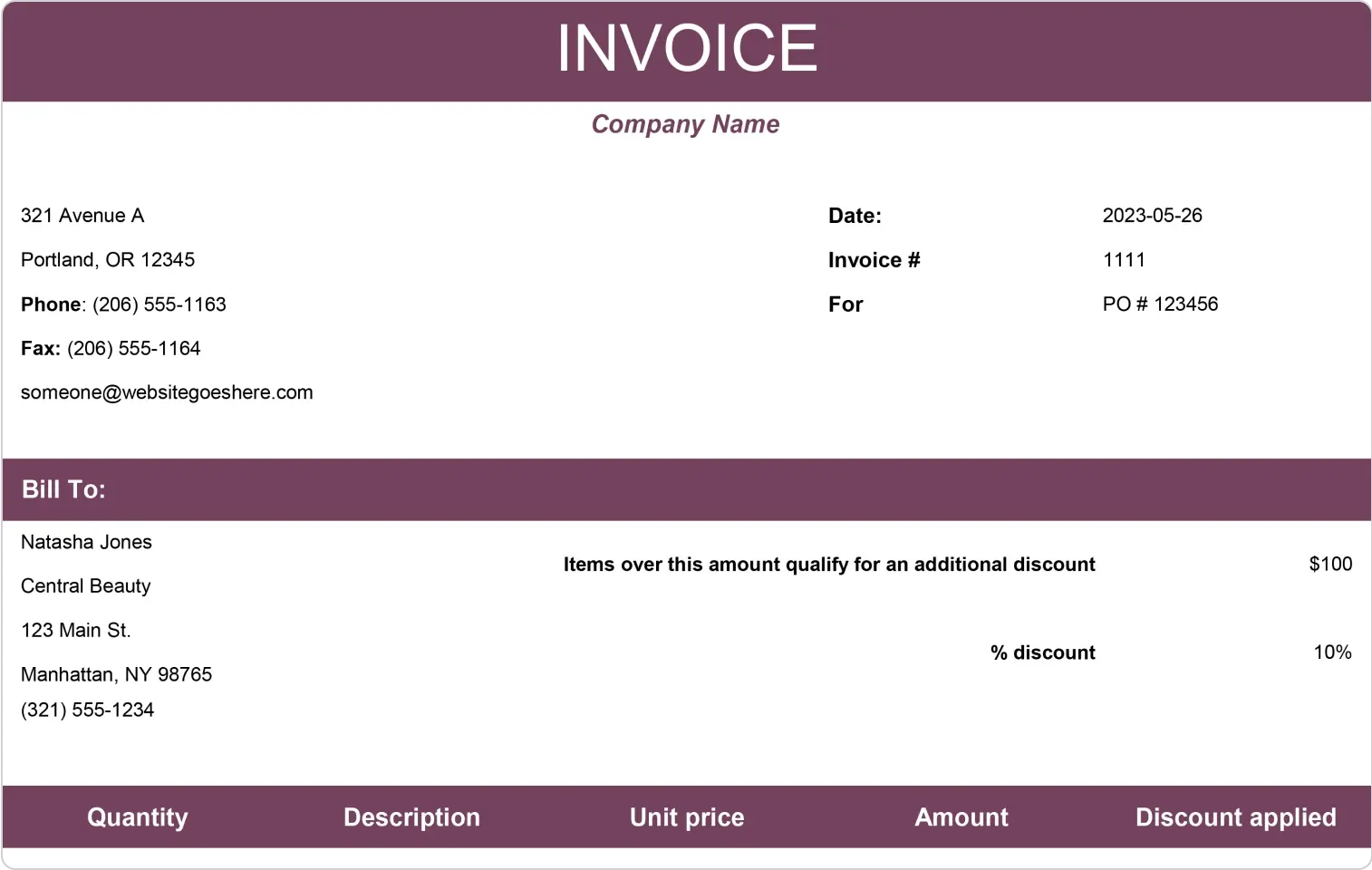
This customizable invoice template has all the relevant fields already mapped out and is super easy to customize for your own business! Once you set it up once, you can always save a version as your go-to template too.
Now, in addition to changing the text in the invoice template, here are a few other ways I’d suggest customizing it.
I like to change the overall color scheme and fonts in this Excel invoice template to match my existing branding. We can select our preferred colors and fonts on the home ribbon. For the itemization list, this is formatted as an Excel table, so when we click on it, the Table Design ribbon will appear where we can customize our table from there.
I also like to add my logo onto the invoice template - it helps the billing feel more professional and reinforces my branding. We can do this by navigating to the Insert ribbon, then selecting the Illustrations option, then Pictures. Once you select your logo, select Insert and adjust it to your liking. I like to left- align my title here, too.
The best part - once your invoice is all set – in just a few clicks we can turn it into a PDF to send it out to clients - so you can get paid for your hard work!
Check out more customizable templates to manage your business on Microsoft Create.

Further reading
For more professional and/or Excel-related tips, check out these articles from Kat and our other creative pros.
Budgeting:
Projects and events:
Boosting your professional brand:



