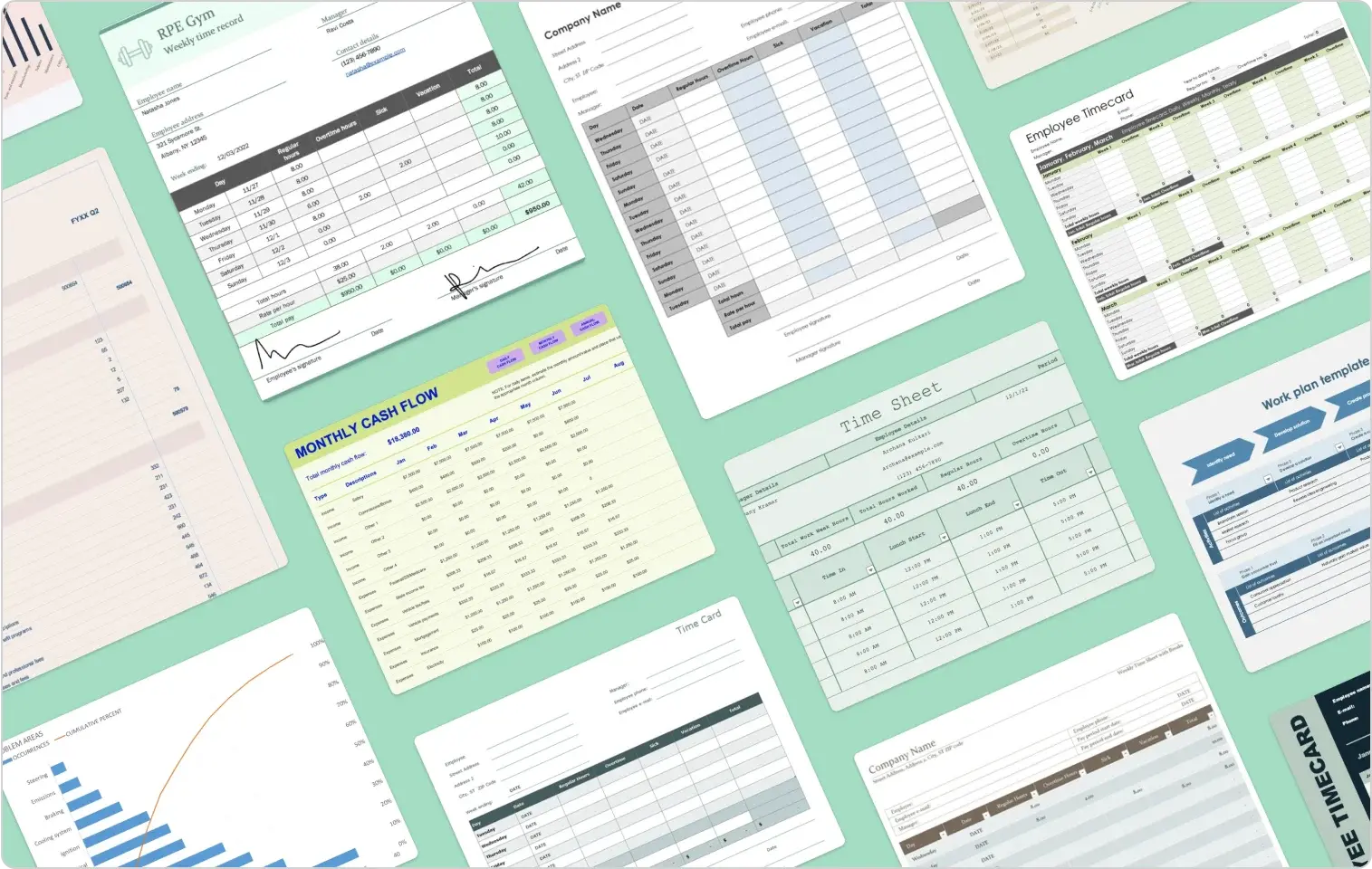Timesheets are used across industries to understand how much time is spent on different tasks. Learn more about timesheets and how you can create a custom timesheet.
What’s a timesheet (and why are they important)?
A timesheet is a form that allows hourly or salaried employees to log how much time they’ve spent working. In addition to tracking the total amount of hours worked, timesheets can also detail how many hours were spent working on specific tasks or projects. Typically, timesheets are filled out at the end of each day and submitted at the end of the week. Timesheets are especially popular in industries that offer professional services, like advertising, marketing, or law firms.
Timesheets are important because they help employees and supervisors understand how employees spend their time. This allows them to make informed decisions about budgeting, employee bandwidth, and compensation. With accurate time tracking, small businesses can also quickly create detailed invoices to send their clients.
Do you need to use timesheet software?
While timesheet software can sometimes help streamline the billing process, it can become costly for smaller companies. You can easily create your own timesheets or use free timesheet templates if you want to save time.
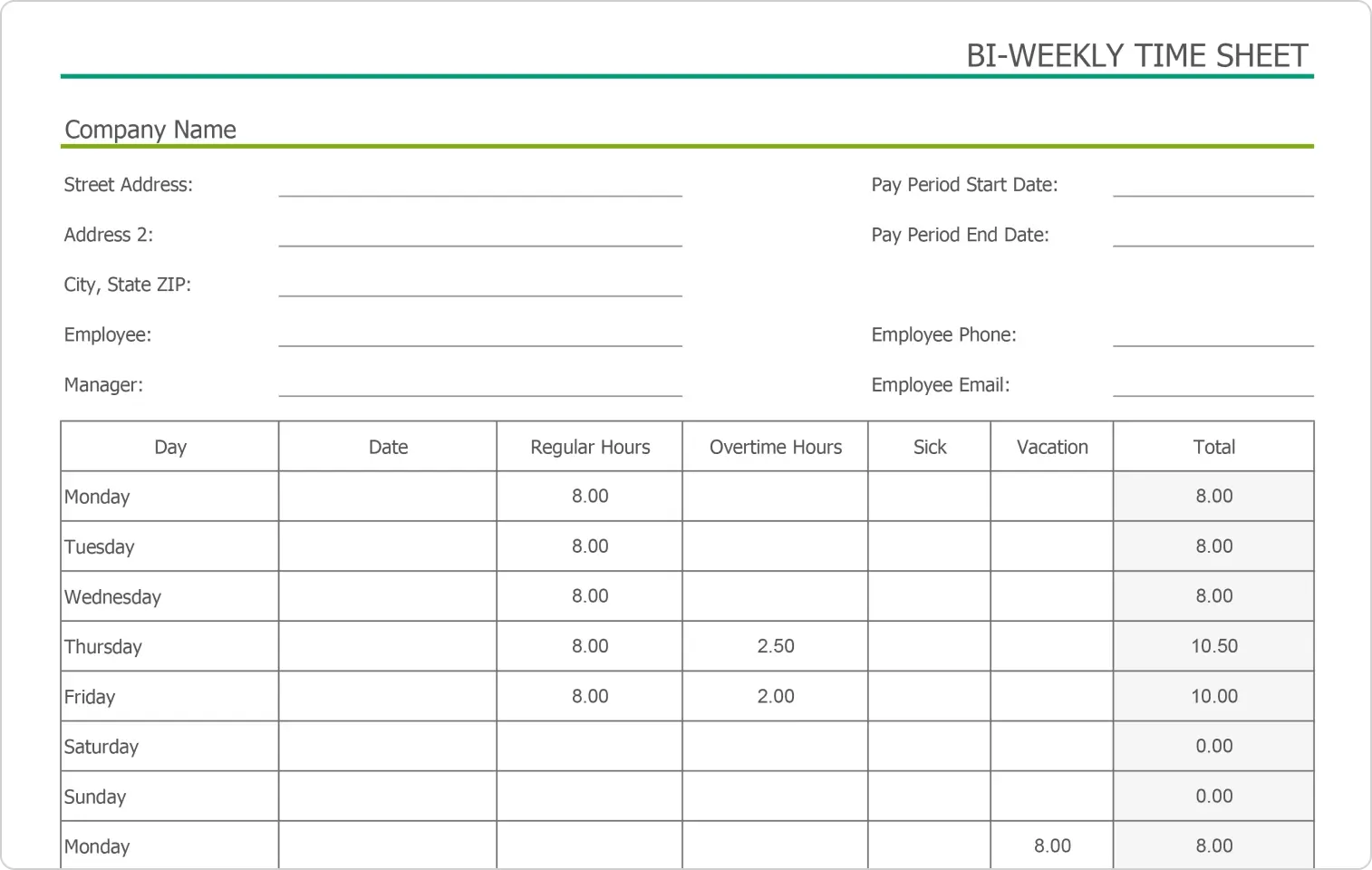
How to create a timesheet in Excel
Luckily, creating a timesheet in Excel is an easy process. Follow these steps to create a simple Excel timesheet:
- At the top of the spreadsheet in their own cells, list the employee’s name and the month you’re tracking time for.
- Select and highlight a row with the color of your choice. Use column A for the day of the week, column B for the date, and column C for time in. Use column D as time out. You can add another time-in and time-out column in columns E and F. This allows employees to log their lunch breaks or any other breaks that they might take during the day.
- In column G, name the column “Total Hours.”
- Under your “Day” cell in Column A, list the days of the week. Each day of the week should be in its own cell.
You can ask your employees to email you their timesheets at the end of each week or month. Consider backing up each timesheet in OneDrive so that they’re safe and secure. If you’re a manager introducing timesheets to your company, you may need to take the time to train your employees on how to navigate and fill out a timesheet.
Customize your timesheets by adding your company’s colors or a transparent company logo to your spreadsheet for a professional touch. You can also add a column for notes in your spreadsheet so that employees can leave details about their week or what they worked on.
Save time with timesheet templates
Save time by starting with a professionally designed timesheet template in Excel. These spreadsheets contain everything you need and are easy to customize with your company’s name, logo, and other relevant details. Browse payroll templates and download your favorite timesheet template today.