Whenever I am planning an event – I leverage this free event planner template to keep all my event information organized in one place. There's so much to keep track of - from schedules to speaker presentation files to their bios and websites. It's all useful information, but organizing it in a way that's easy to use is what really sets you up for success. Here are two ways I use a free Excel template to make organizing events a bit easier.
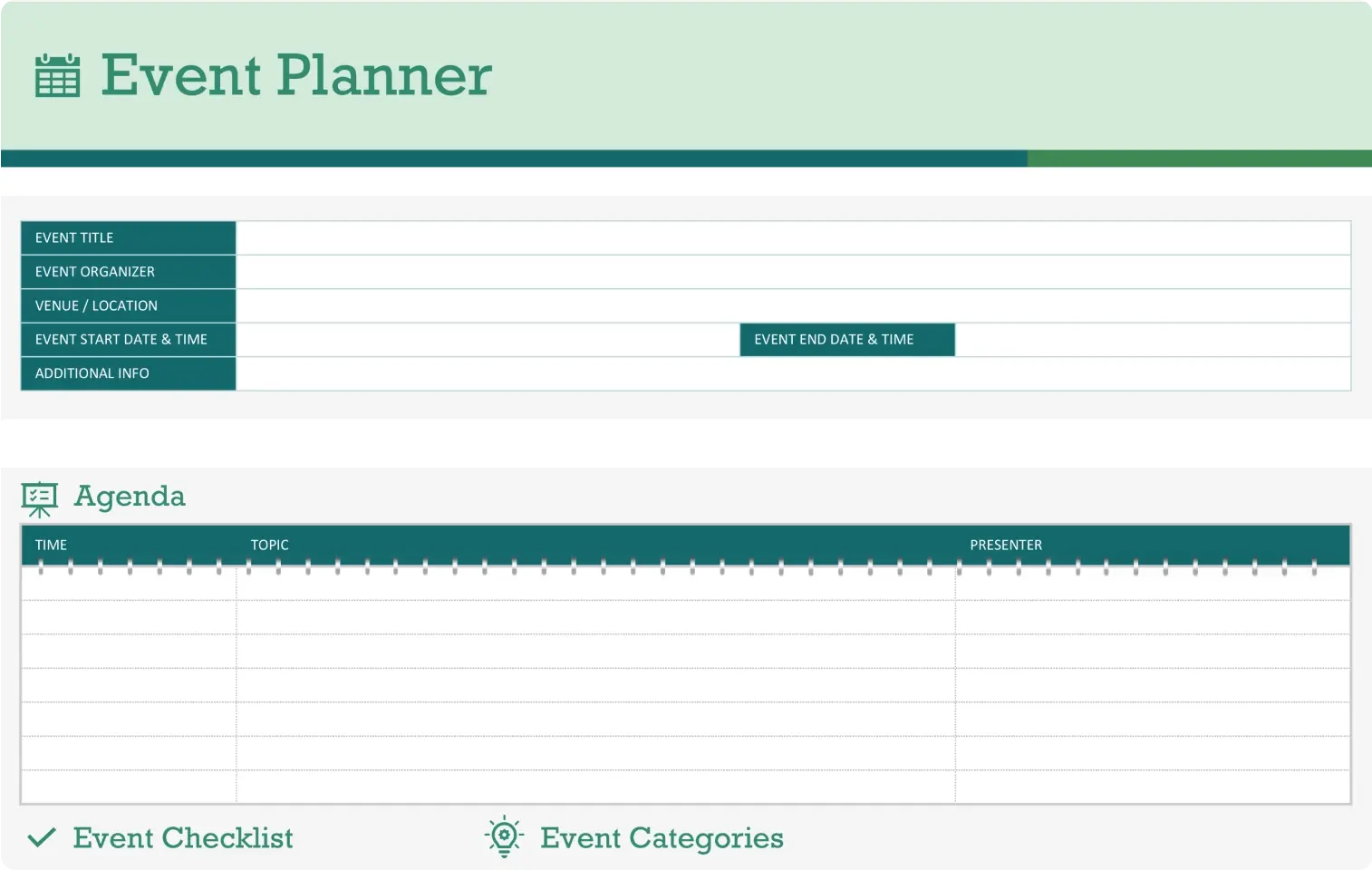
Create links to keep track of speaker presentations
One way that I love to customize this event planning template is to link directly to each speaker’s PowerPoint presentation inside of the Excel file. Typically, I will save them all into a OneDrive folder, and then inside of the topics section I’ll right-click on each topic name and select the hyperlink option. From here we can link it to the hyperlink of the presentation within our OneDrive to easily access anytime.
Add hyperlinks to make finding additional info a breeze
Another thing I like to do is add hyperlinks within the event planning template’s Expenses tab that to link out to each vendor for the event. That way, I can easily hop on their website if I need to find any additional information, saving my time and energy.
Check out more free Excel planning templates at Microsoft Create.
Read more
Planning an event or celebrating a holiday? Read the following articles for inspiration.



