To-do lists are helpful for everything from projects at work to chores at home, and using a template saves me a ton of time. Today I’m going to share with you my favorite to-do list template. I rely on it every day to keep my head clear and organized.
You can choose from dozens of free Microsoft to-do list templates on Microsoft Create. I use Excel Web to edit my template, which is completely free!
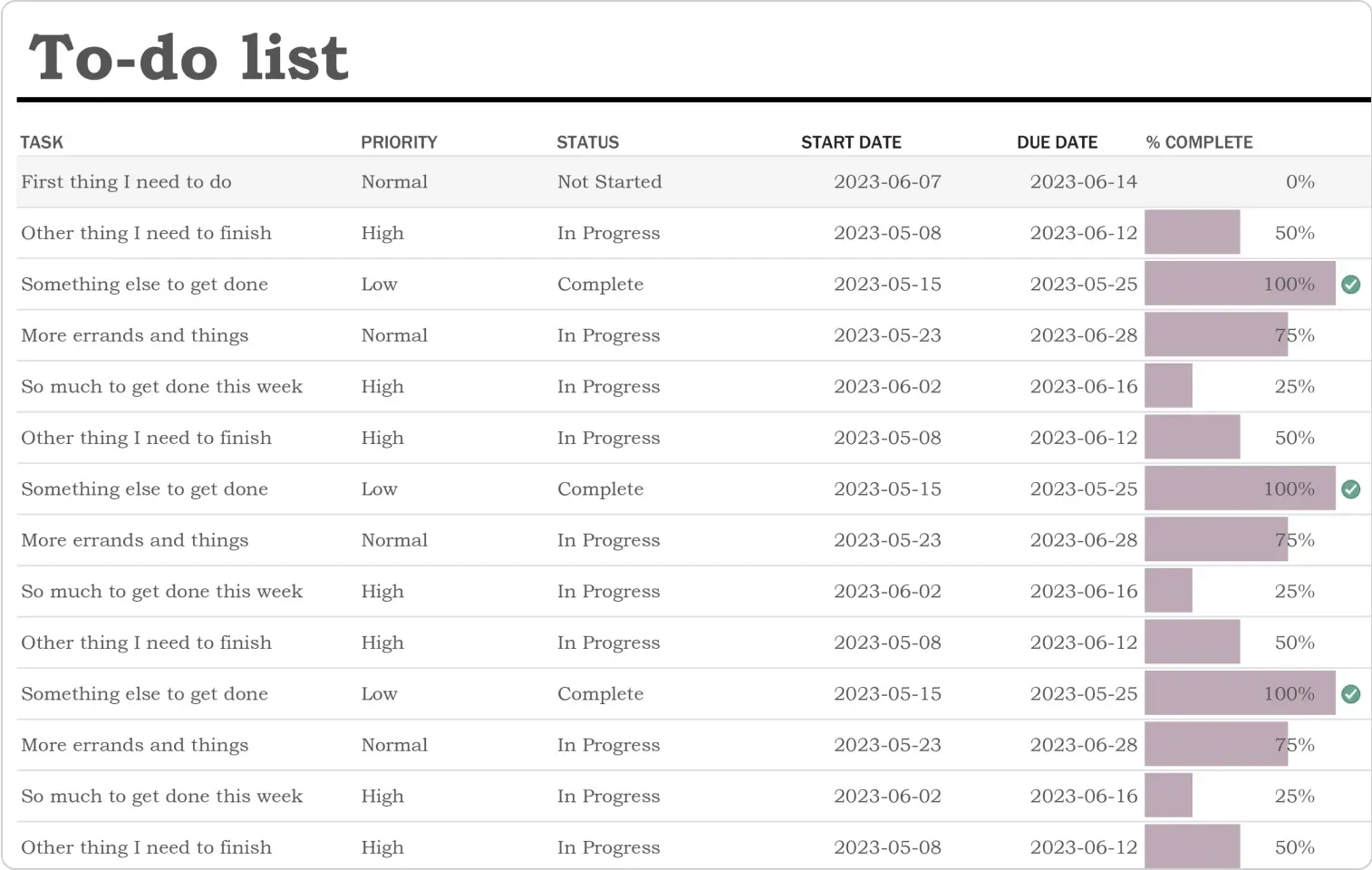
Use formatting to easily show priority and due dates
First, I assign a priority level, start date and due date to each task. To make it easier to see which tasks require immediate attention, I like to use conditional formatting to highlight priority.
We'll start by creating the first rule to highlight high priority tasks with red color. To do this in the to-do list template, select the "Priority" column > Conditional formatting > Highlight Cell Rules > Text that contains > type "High", and keep red as the fill color. Select Done to apply the rule.
Next, let's create a rule to highlight normal priority tasks with yellow color. Select the plus sign to create a new rule. Select Specific text, type "Normal" and select yellow as the fill color, then Done.
Lastly, we'll create a rule to highlight low priority tasks with grey color. Again, we can click on the plus sign to create a new rule, select Specific text, type "low" and select grey as the fill color and black as the font color. Select Done to apply the rule.
Now that we've set up conditional formatting, it's easier to identify the priority of each task in the Excel to-do list.
Update your task status to stay on track
As I work on each task in the to-do list template, I update its status using the drop-down menu in the "Status" column. This helps me keep track of what I've accomplished and what still needs to be done. To keep track of my progress, I also update the "% Complete" column as I work through each task. Finally, if I need to add any additional details or notes about a task, I can easily do so in the "Notes" column.
That's it! With this easy-to-use Excel to-do list template, I can keep my tasks organized and stay on top of my work.



