Creating your own letterhead is a great way to level up professional written communication. Whether you're looking to wow existing clients or setting up a new personal brand, customized letterhead adds a personal and professional touch to memos, letters, and other forms of printed communication. While there are numerous places where you can order custom letterhead, it's actually very simple to create letterhead yourself—just start with a designer-developed, fully customizable letterhead template or browse through our other Word templates.
What is letterhead and why is it important?
First things first: What is letterhead and what purpose does it serve? Letterhead refers to stationery that contains a company or an individual's branding and contact information. Letterhead often includes a name, address, title, phone number, email address, logo, and brand colors (or, if it's personal letterhead, maybe just your favorite colors). Sometimes, letterhead can include a motto or mission statement. Think of it like a business card on a sheet of paper.
Letterhead enhances written communication in a couple of ways. Practically, it provides a quick and easy way to identify the sender of a message as well as a reference point for contact info. Letterhead also makes a memorable impression on whoever is receiving it—customized letterhead is another way to cohesively communicate using your business's visual language and pull together a branded vision. Often, companies and organizations require all internal and external communications to be printed on official letterhead. If you're using letterhead for personal purposes, it's a fun way to give your memos a unique touch.
What elements make up a letterhead?
Before you start customizing a letterhead template to your heart's content, you need to decide what kind of personal info you want to include. Some common informational elements you can find on letterhead include:
- Name
- Address
- Email address
- Website
- Phone number
- Social media addresses
- Logo
- Slogan or mission statement
- Memberships or awards
- Company establishment date
Choosing which elements to include can be a bit overwhelming, so you might find it helpful to sketch out your letterhead by hand on a sheet of paper first might be useful. Identify the main pieces of information you want to include, then mockup a quick header and footer with these elements. You'll want to divide the information you include between the header section and the footer section of your letterhead.
How to customize a letterhead template to make your own
Customized letterhead isn't just for top brass at big companies or fancy folks with deep pockets. What was once a bespoke product that required a trip to the stationer's shop is easier than ever to get through your computer—but that doesn't mean modern letterhead is any less unique. In fact, choosing an existing letterhead template and adjusting it to match your brand or personal aesthetic is a powerful option for creating designer-quality layouts in no time flat.
Microsoft Create has a library of customizable letterhead templates, each of which provide an easy-to-update starting place for your personal letterhead vision. Here are some tips for narrowing down your letterhead template options to land on the perfect canvas for your new stationery:
Know your element needs
You've already made a list or mockup of what kind of information you want to include on your letterhead, right? Great! Keep this list in mind when you begin to browse. While each letterhead template is customizable, you don't want to reinvent the wheel—choose a template that has the appropriate spots for your info in the spots you want them: Don't choose a letterhead template with a large, graphically bold sidebar for your info when you'd prefer a more classic, pared-down letterhead style.
Keep your aesthetic in mind
You never know: You might find a perfect letterhead template that requires almost no customization! Microsoft Create lets you filter search results by style and color, which brings you as close to your aesthetic goal as possible in just a few clicks.
Consider your correspondence and correspondents
Sure, letterhead is for letters, but it's also for memos, press releases, and a whole lot more. You'll want to make sure that the style of template you choose doesn't interfere with the way you intend to use your new custom letterhead. You'll also want to consider whether or not you'll want to use your letterhead printed or digitally (or both).
How to create your own letterhead template from scratch
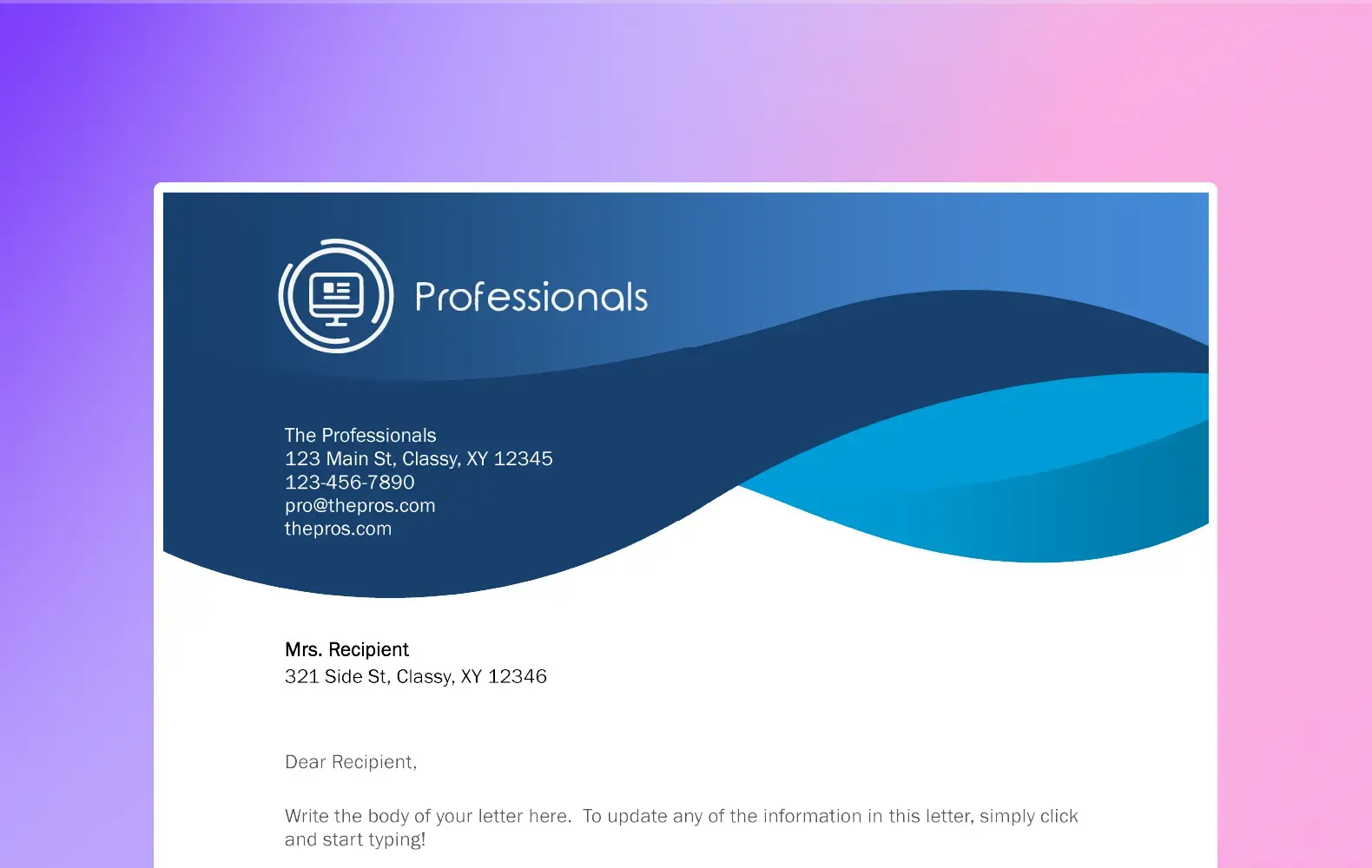
If you're feeling especially industrious or inspired, you could try creating your very own letterhead from scratch. If you decide to fly solo without a template, here are the steps to follow to make your own from the blank page up in Word:
Create a header
- Open a blank Word document.
- On the Insert menu, select Header, then the Blank option.
- To add your logo, select Insert Pictures then navigate to your logo's location. Tip: To whip up a logo on the fly, find a simple, recognizable image or icon and use Microsoft Create's image background remover to make the image transparent.
- Place your logo in the header and resize it to fit.
- After your image is sized, add your text, if applicable.
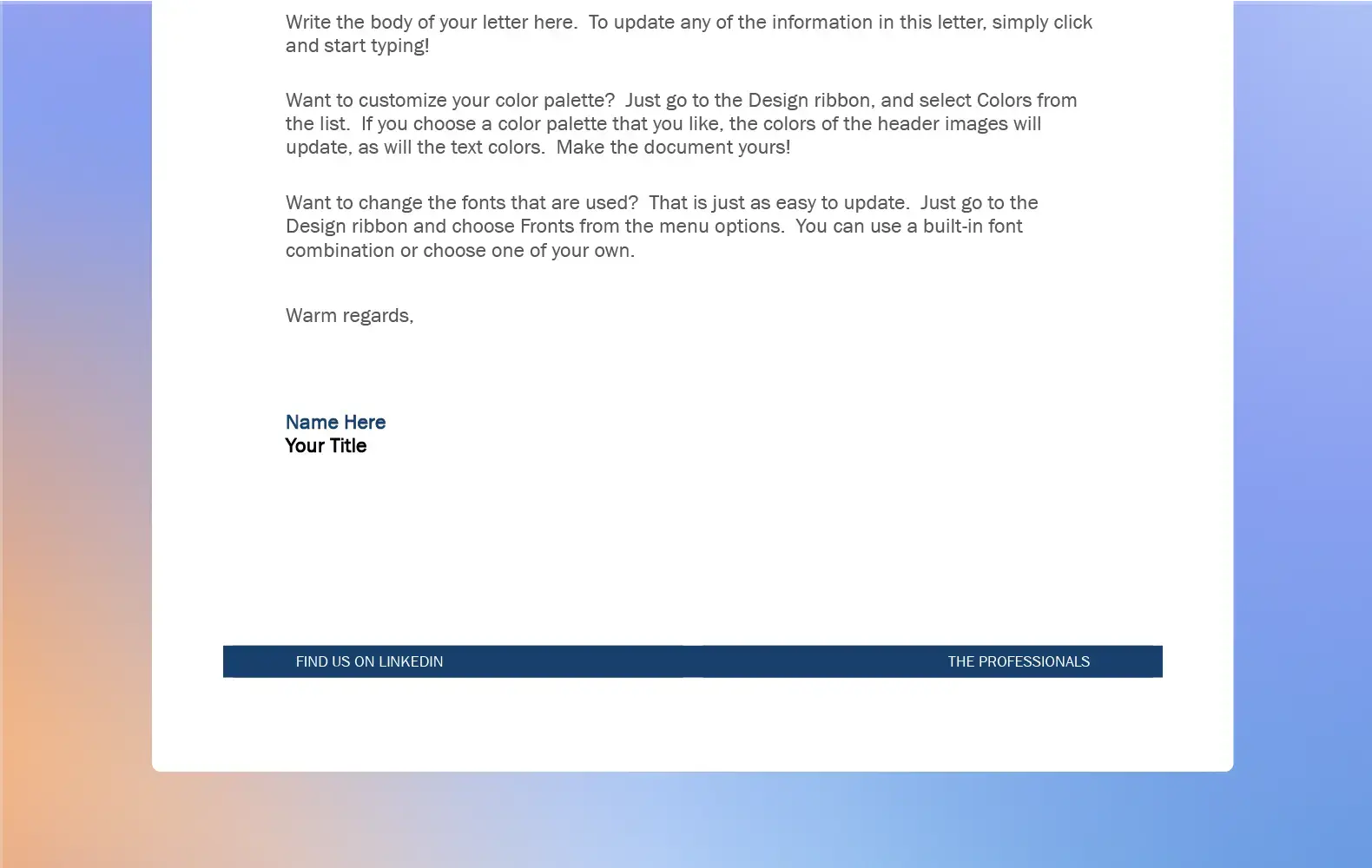
Create a footer
- On the Insert menu, select Footer.
- Select your preferred footer style from the list of options.
- Replace the placeholder text with your own content.
- Format your text to match your brand's visual language.
Save your letterhead as a template
- On the File menu, select Save a Copy.
- Type a name for the document. For example, "Letterhead template."
- In the document type drop-down list, select Document Template (*.dotx).
- Select Save.
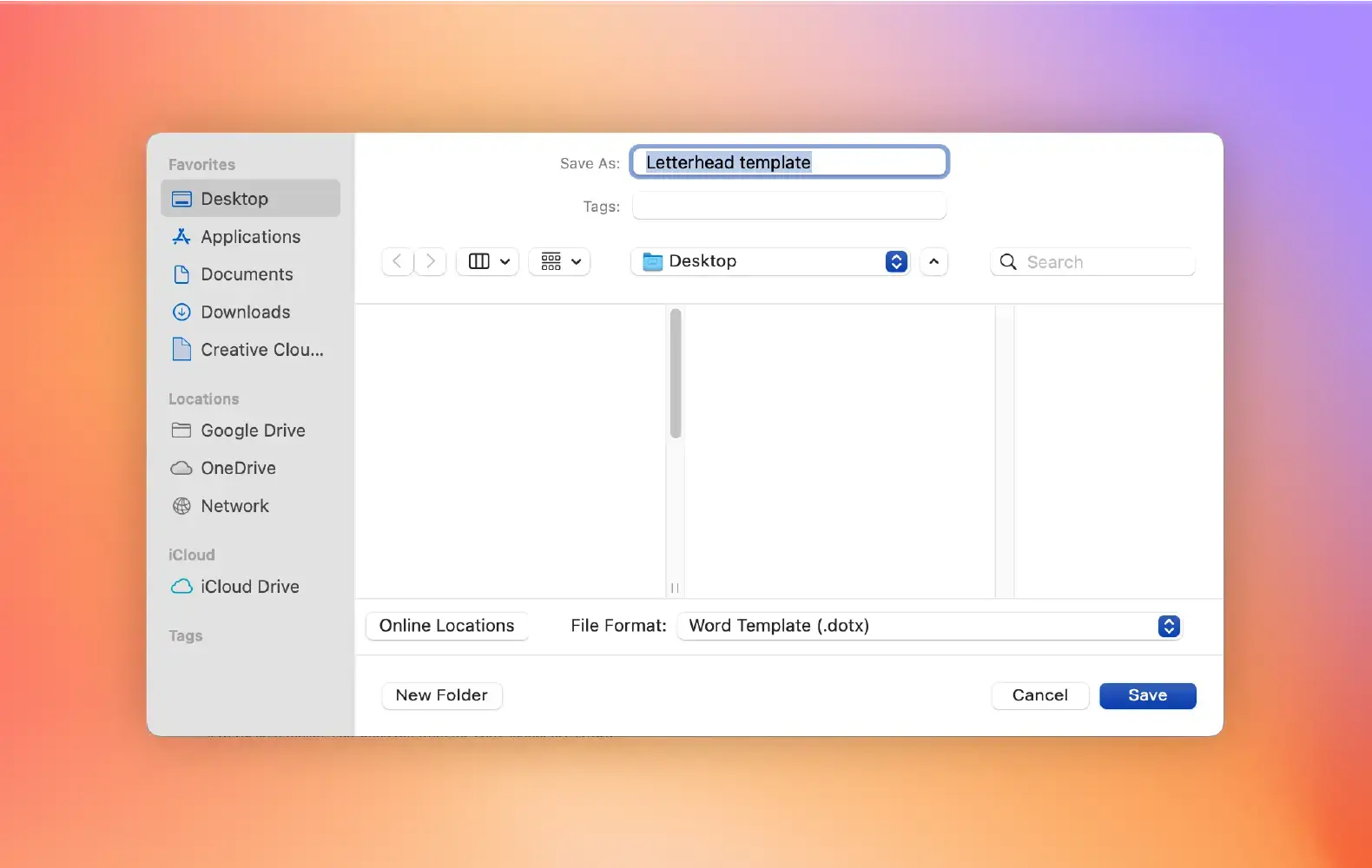
The benefits of customizable letterhead templates
Even the most enthusiastic DIYer can use a head start. Professionally designed letterhead templates are the perfect way to get your brand (personal or professional) onto eye-catching stationery in no time flat without sacrificing style or substance.
Visit Microsoft Create to find beautifully designed letterhead templates, pick your favorite, and then customize it to make it truly your own.




