A portfolio is an opportunity to put your best foot forward. Whether you’re applying to a creative role, beginning a new chapter in your education, or are looking to showcase your talents, it is important to present your experiences in an eye-catching way that will attract notice. Microsoft PowerPoint is a robust tool that emphasizes the visual, so it makes for a fitting platform to showcase your finest work. Think of your portfolio like a visual resume, and with dozens of professionally designed PowerPoint templates, Pinterest templates, and social media templates to choose from and personalize, you can find the perfect way to present what you’ve done.
Tell your story
Every portfolio tells a story—whether it’s chronological and starting from your earliest work, or thematic and illustrating the myriad projects you may have worked on over the course of many years. Depending on the roles you’re applying for, you might need a different template to convey your career’s path.
For example, if you’re applying to an art school, you can show the trajectory of how you have grown as an artist and gained experience from your various roles. If you are creating an image-heavy portfolio, you can denote your experiences with filler slides, in order to separate the different eras in your history. When choosing images, it’s better to lean on larger-sized images, which you can then crop or resize within PowerPoint.
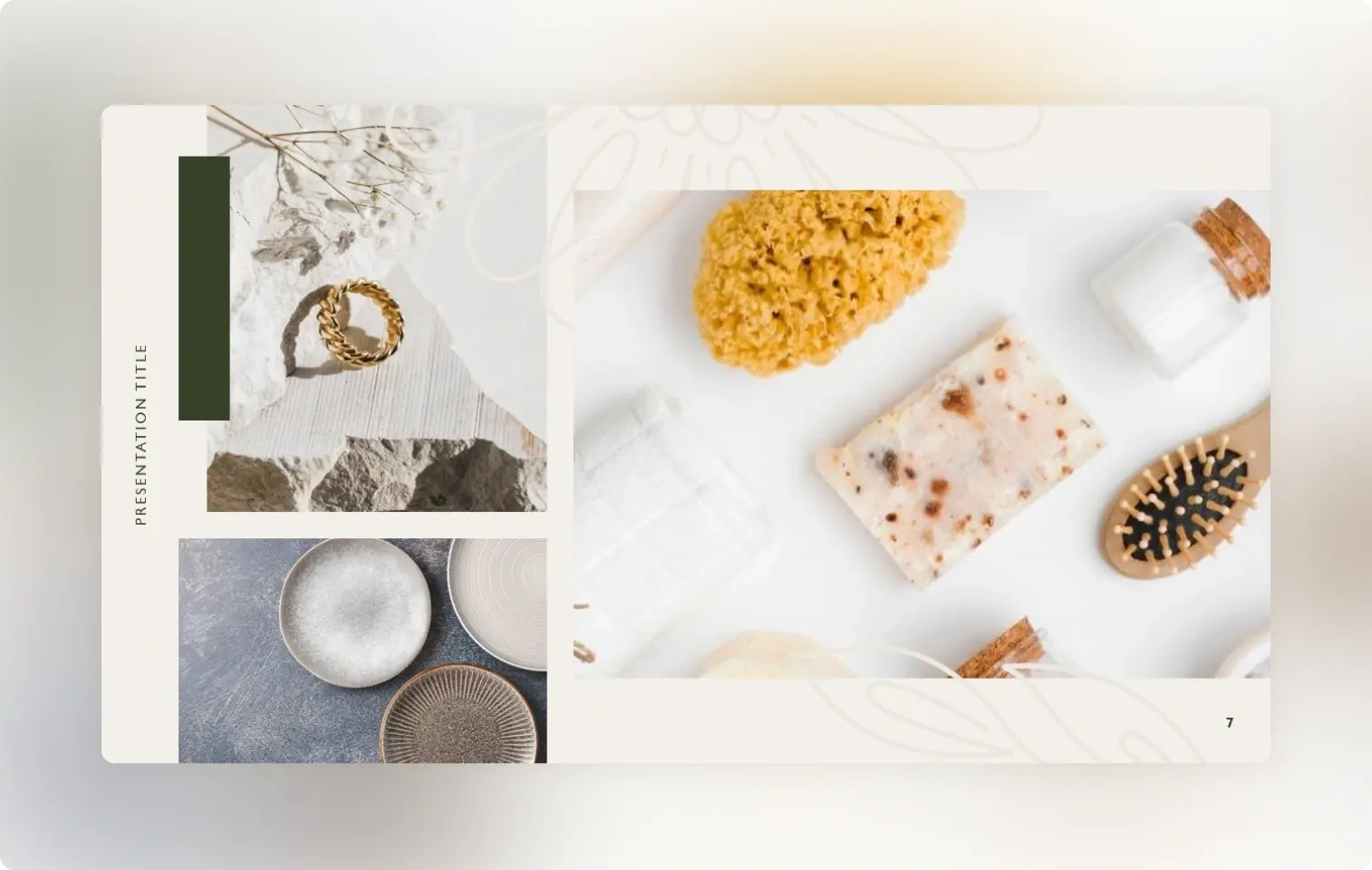
Conversely, if you are applying for a technical role, you can outline the different roles you have held, and expand on your specific parts in detail. Here, your PowerPoint portfolio adheres closely to the format of a resume, where your portfolio can be broken up into education, experience, skills, training, and other common resume sections. Screenshots of your online work also make for tangible examples of your work that elevate an otherwise staid list of titles and links.
Present a visual narrative
PowerPoint templates make for an attractive, easily customizable starting point to build a portfolio. Different templates emphasize images over text or bullet points—one of the ways that PowerPoint portfolios are versatile enough to be tailored to your creativity. Because PowerPoint can hold plenty of slides, you won’t be limited by page lengths such as in a traditional resume.
Most people are visual learners, and a portfolio is a way for people to learn about you and your work. Therefore, the principles of good design come into play: where your audience will draw their visual attention, and what they see first, will matter when creating slides with biographical details or slides that prominently feature images.
Include a compelling biography
Starting with your title page, place your name in a large, eye-catching font. Then, add a profile picture—especially one that shows you in your best light. This will go alongside your biographical details, which can be at the front of a portfolio, to serve as an introduction, or near the end, if you want to introduce your work first and let it speak for itself.
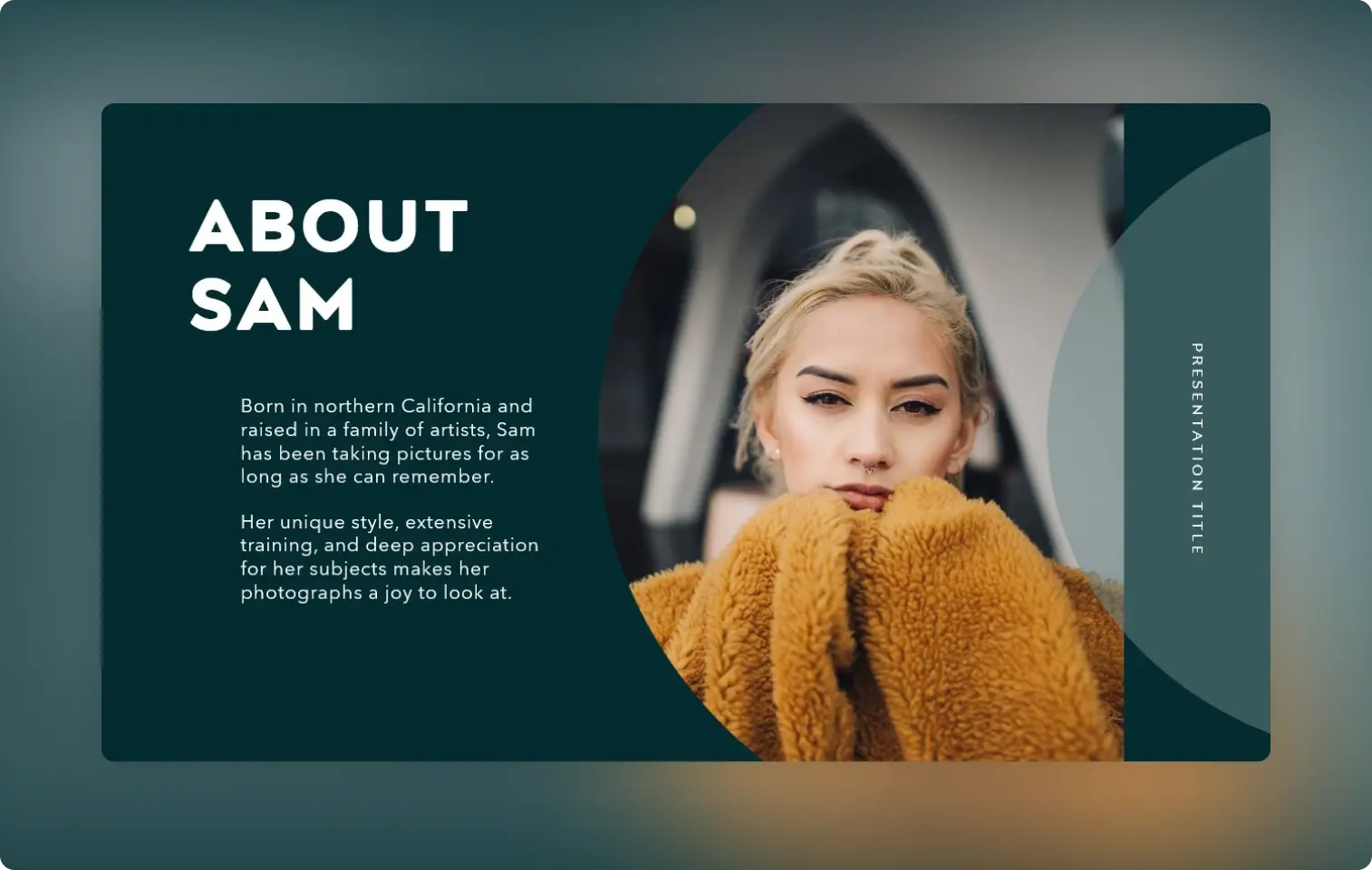
Here are key elements in writing a bio that is clear, concise, and easy to read by your audience:
| About me | Add an introduction that highlights where you’re from, where you are currently living, and (depending on your audience) a “fun fact” or piece of personal trivia that quickly showcases your personality. |
| Experience | This shows your professional history. If you're a fresh grad, you can include other experiences like internships, school projects, thesis, and even informal employment. |
| Education | Depending on the kind of role you’re after, decide whether to simply include your alma mater and degree received or to add your GPA, relevant courses, and years of attendance. |
| Awards | If you have been selected for any fellowships, won any awards or grants, or have achieved another kind of notable recognition for your work, go ahead and toot your horn about it. |
| Contact | Include common contact information such as phone number, email, and address. Links to online portfolios would also go here. |
The key to a successful portfolio is careful consideration of the details that comprise your personal and professional life. Staying organized can save you a lot of time or confusion when creating your portfolio. Lastly, a portfolio offers more room and opportunities to let your personality shine through, especially compared to a resume or job board posting. By starting with the right PowerPoint portfolio template, you can begin to put your passions on display and find your ideal audience.




