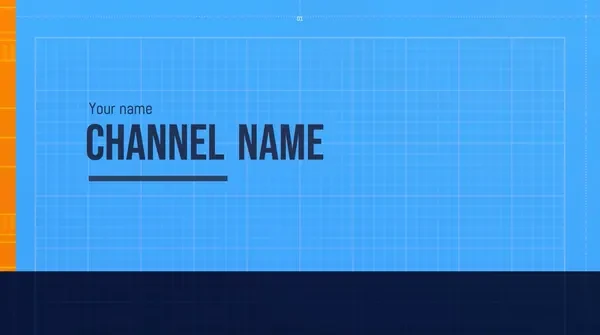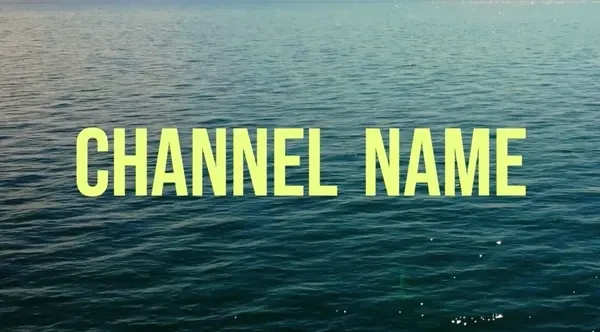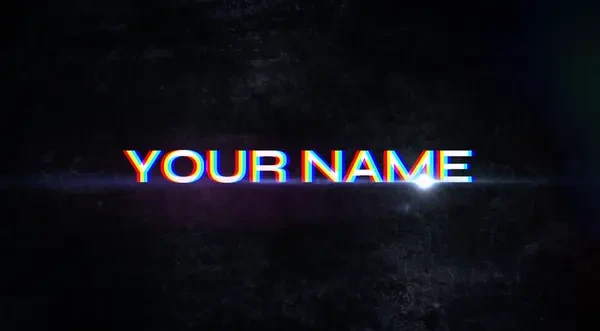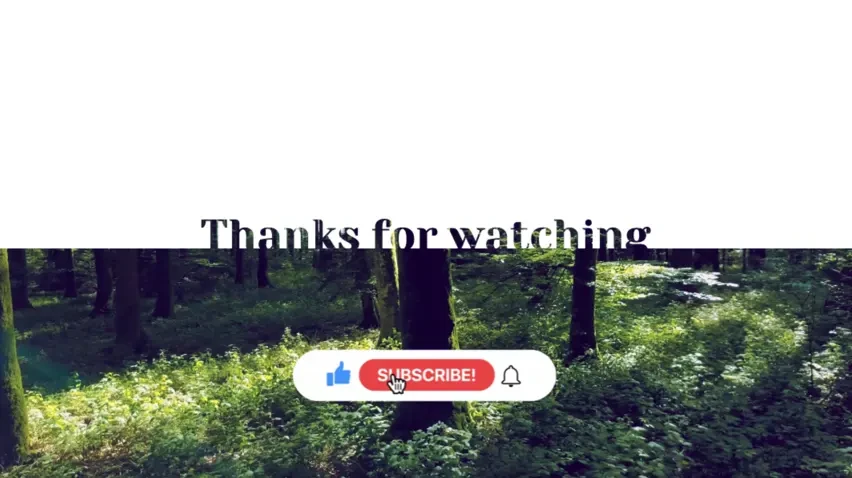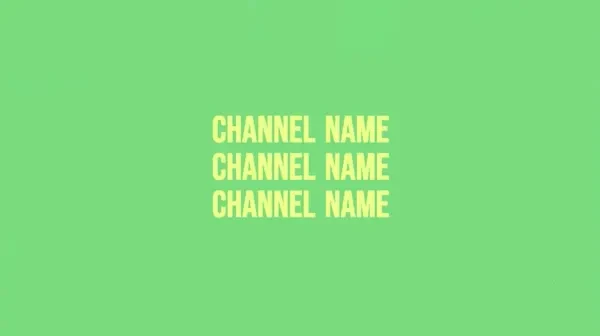Awe-inspiring YouTube video templates
Grow your YouTube channel with free, pro-level video editing tools and amazing video templates. No software downloads needed.
How to create engaging, quality YouTube videos that grow subscribers
Make professional-looking videos and animations—the type of content that gets more clicks, views, and subscribes—with no experience and no giant software downloads needed. Here's how:

1. Start with a video or template
Search or browse for a professionally designed template or begin by uploading your own video to Clipchamp—even record a video or screen capture right from your computer.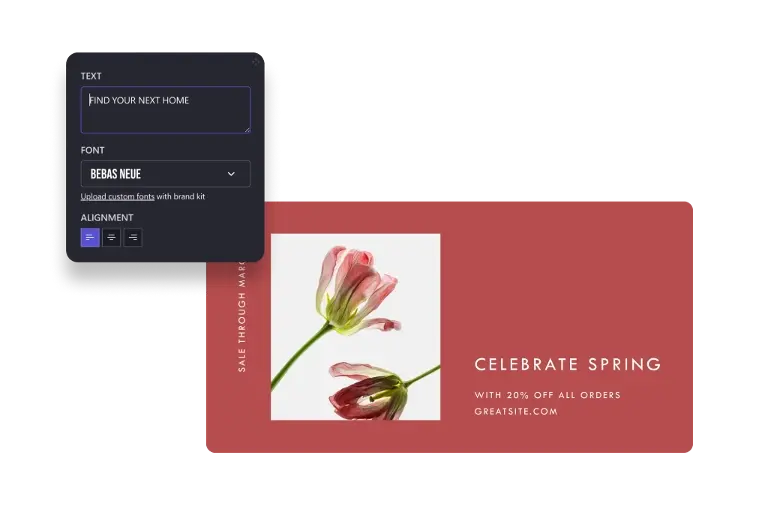
2. Edit your video
Use Clipchamp to organize and trim your video clips and any still images you want to use. Add intros, outros, transitions, titles, sound effects and more to make it truly unique.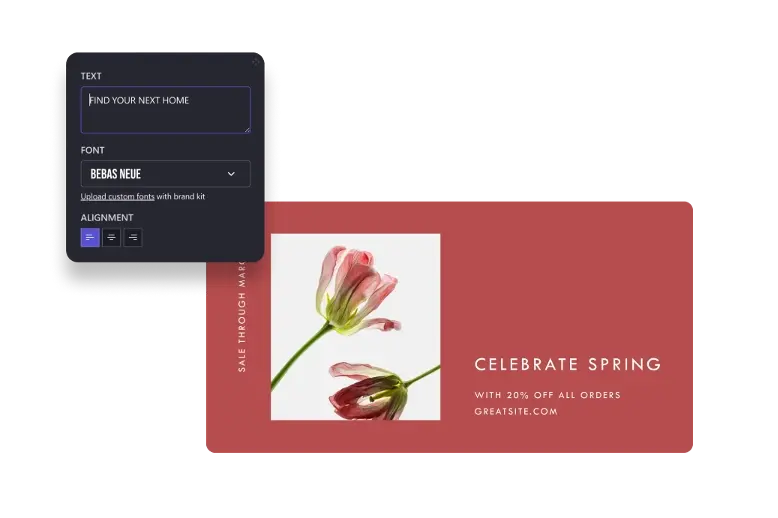
3. Share it with the world
When you're done, export it then share directly to YouTube. Even save your video at different sizes for your other social media channels (just make a copy and change the aspect ratio) so everything aligns with your message and brand.Let's create a YouTube video
Những câu hỏi thường gặp
Thiết kế kênh YouTube của bạn như một chuyên gia bằng cách bắt đầu với một mẫu. Tìm mẫu cho từng nhu cầu của kênh, chẳng hạn như biểu ngữ, phần giới thiệu, phần kết thúc, hình thu nhỏ và màn hình kết thúc cho video của bạn. Tùy chỉnh bảng phối màu, phông chữ và hoạt ảnh của từng mẫu YouTube mà bạn tìm thấy.
Bạn có thể tìm các mẫu cho YouTube bằng cách tìm kiếm danh sách nền tảng truyền thông xã hội hoặc tìm kiếm "YouTube" trong thanh tìm kiếm. Sau khi tìm thấy thiết kế ưng ý, bạn có thể mở thiết kế đó trong Clipchamp để thêm các điểm nhấn đặc biệt của mình vào đó.
Bạn có thể tạo thiết kế YouTube của riêng mình từ đầu bằng cách sử dụng Clipchamp. Thiết kế biểu ngữ, mẫu vlog, phần giới thiệu, phần kết thúc, v.v. đồng thời kết hợp màu sắc thương hiệu và phông chữ chữ ký của bạn.