Find the perfect PowerPoint presentation template
Bring your next presentation to life with customizable PowerPoint design templates. Whether you're wowing with stats via charts and graphs or putting your latest and greatest ideas on display, you'll find a PowerPoint presentation template to make your ideas pop.
Elevate your storytelling
Tips, tricks, and insider advice from our business and design experts
A quick way to create beautiful, powerful PowerPoint presentations
Create captivating, informative content for PowerPoint in just a few minutes—no graphic design experience needed. Here's how:
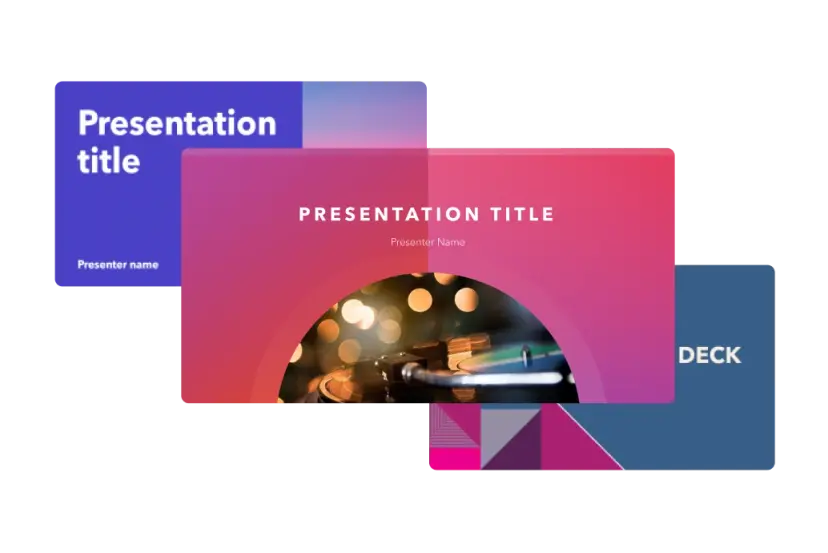
1. Find the perfect PowerPoint template
Search for anything—type of template, image, color, —or take a look around by browsing the catalog. Select the template that fits you best, from pitch decks to data shareouts and more.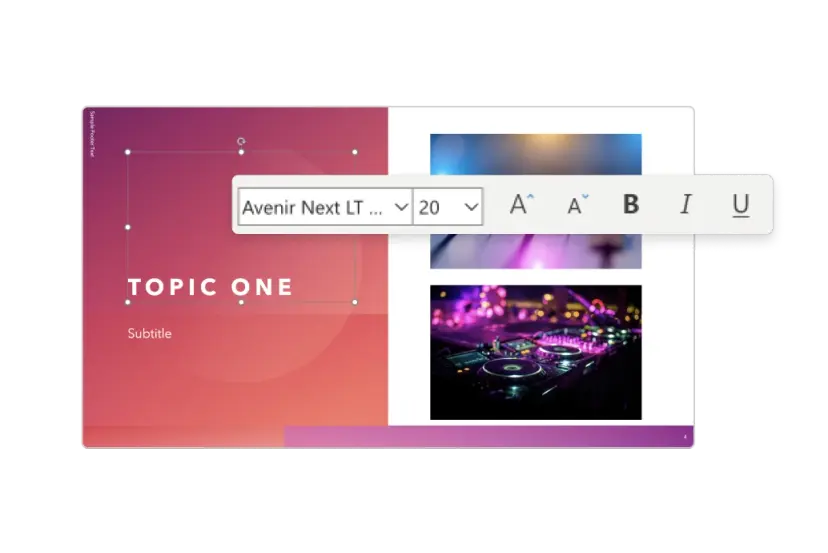
2. Customize your creation
Use Microsoft PowerPoint to make your design unique. Swap out fonts, colors, design elements, animations, effects, and more to sync up with your style or brand.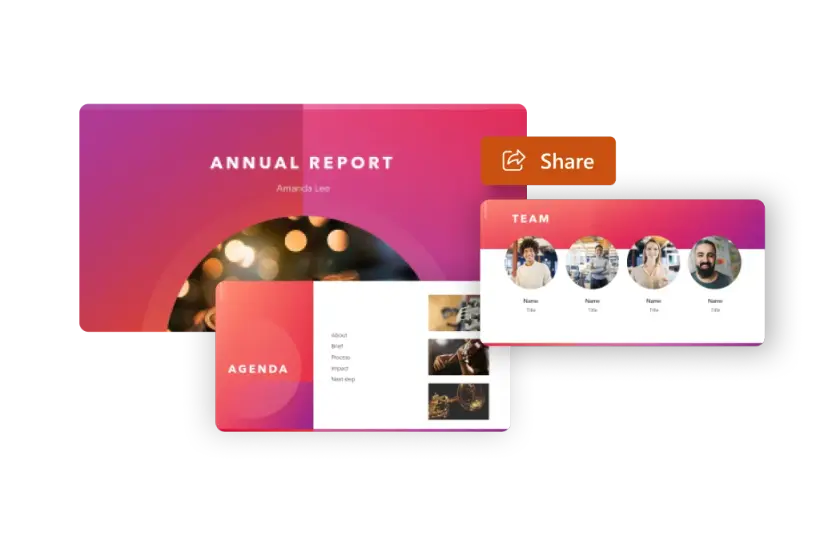
3. Show it off
When you're done, you're ready to present. Easily share your PowerPoint presentation if you want other people to contribute or provide comments.Let's create a PowerPoint design
Frequently asked questions
To find customizable slide templates and themes, you can explore the business presentations templates or search by PowerPoint templates. Once you find a template that resonates with you, customize it by changing its color scheme, add in your own photos, and swap out the font.
After you've chosen a PowerPoint template to use, customize it. Explore [design tips] on how to customize a deck that resonates with your brand while putting emphasis on the topic at hand. Play with other design elements, like photo shapes, to make each slide unique.
Start from scratch by creating your own PowerPoint template. Follow tips for designs and business presentations so that your unique template is cohesive and relevant to your brand. Incorporate your brand's color scheme and graphics so that all your slides aren't text only.
You can get PowerPoint templates that have modern designs, animated ones, or even hand-drawn art in each slide. The color schemes range from bold to subtle. Each template's slides are also organized based on what you may want to include in your presentation. You can use the template as a starting point and customize its specific details from theme.








































