Whether you are a social media creator, a brand marketer, or a small business owner, YouTube is a staple digital platform to build and connect with your audience. Video content is one of the most effective ways to engage, entertain, and inform viewers, and with millions of YouTube users around the world, the opportunities are endless. But if you want your YouTube channel to take off, it’s not enough to simply pump out video content. You have to also build a brand and a channel profile that reflects it. One simple way to start is by uploading a professional, customized banner.
What is a YouTube banner?
A YouTube banner is the wide, horizontal image that spans the top of a channel’s page. This visual element is one of the first things users will see when they come to your page, so it’s critical to design a banner that is pleasing to look at and conveys information about who you are or what your brand is.
Why create your own YouTube profile banner?
When you make your own YouTube channel banner, you have the opportunity to make an amazing impression with the people who visit your page. Instead of using a generic design or just uploading a photo and hoping it looks OK, creating a custom banner ensures you have a visual that reflects you, your brand, and your content. It looks professional and shows that you take your YouTube page seriously.
How to design your own YouTube banner
You don’t need to spend hours of time or have exceptional graphic design experience to make a banner for YouTube. It may be easier than you think to whip up an eye-catching image that attracts new subscribers.
Start with a YouTube banner template
A customizable template is one of the easier places to start creating your YouTube banner. With a template, you can build your banner off of a professionally designed layout that only needs a few customizations to make it your own. Templates remove the need to concern yourself with sizing or dimensions so you can focus on what really matters: conveying your channel’s unique content through visual storytelling.
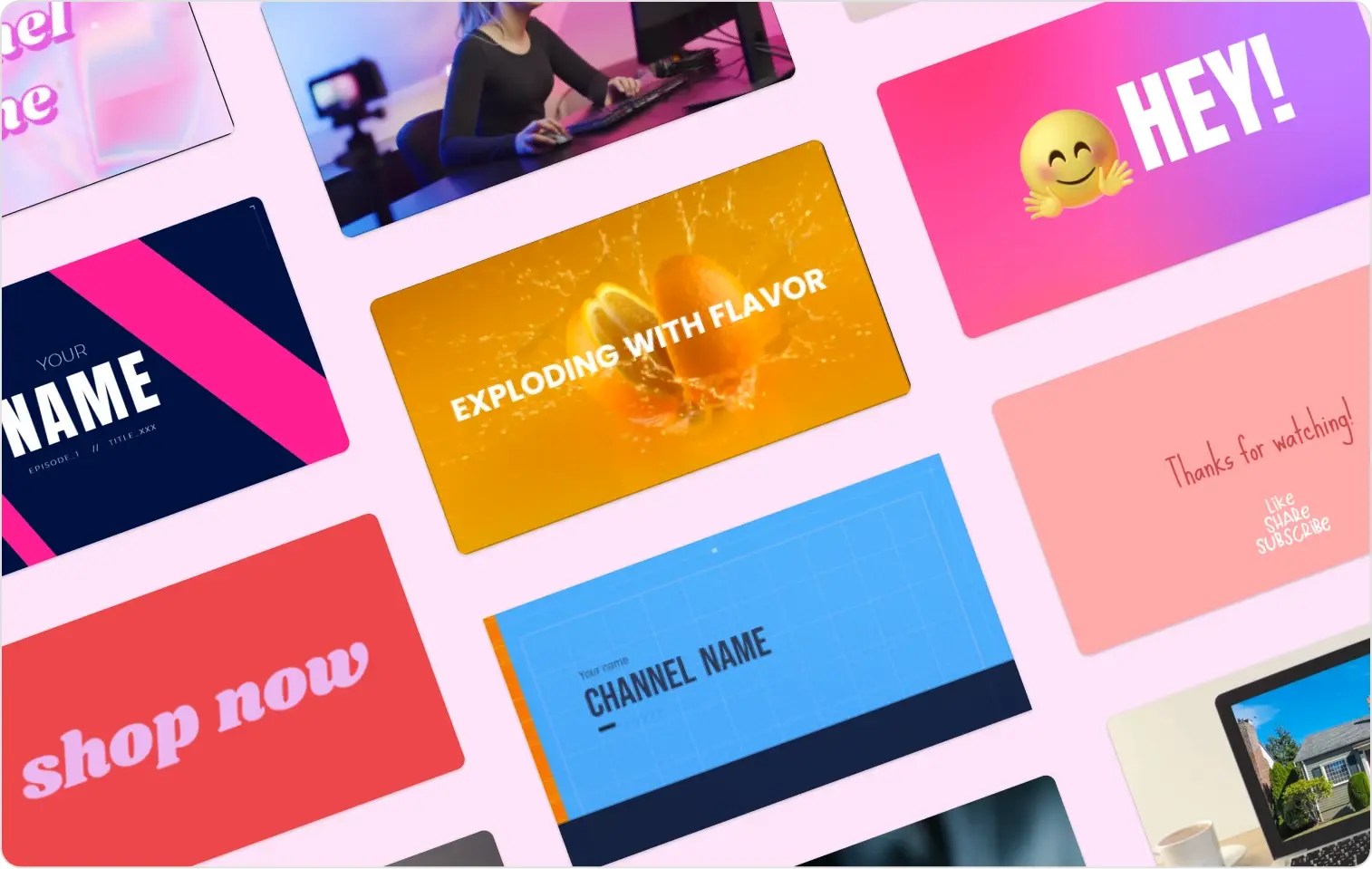
Customize with your own designs
Once you choose a YouTube banner template, you can adjust various elements like text, colors, images, and more to make it fit your brand. You might swap out generic shapes with a logo or add in screen captures of some of your videos. Don’t be afraid to try out different design ideas and get creative.
If you are active on other social media site or have a website, it’s a good idea to use consistent branding across various platforms. This makes it easier for your followers or customers to quickly recognize you while creating a cohesive and professional look for your online presence and personal branding.
Save and publish your YouTube channel banner
After you’ve finished customizing your banner, save and download it to your computer. To add it to your YouTube channel, sign into YouTube Studio and choose Customization and then Branding from the menu on the left. Next, click Change and pick an image from your computer. Make sure the file is no larger than 6MB. You can choose to preview the image and crop it if necessary. When you’re pleased with the look, choose Done and then Publish.
YouTube banner tips
Follow these best practices and recommendations from YouTube to make the most of your banner image.
YouTube banner size
According to YouTube, the minimum dimensions for a channel banner image are 2,048 x 1,152 pixels, with an aspect ratio of 16:9. At this size, YouTube says to keep text and logos within 1,235 x 338 pixels to avoid potentially getting cropped.
Text and font
Remember that many people will likely see your YouTube banner on a phone, so make sure you keep text clean and easily readable. Use fonts and text sizes that can be seen when scaled down. Don’t overwhelm your banner with text. Instead, stick to just a few words, such as your name, your brand name, or the name of your YouTube channel, as well as a motto or slogan.
Graphics, images, and logos
Like the text, don’t go overboard with too many design elements or images. Use high-quality graphics and images, and don’t be afraid of negative space, which can help focus the attention on the elements of your banner that you want viewers to pay attention to.
Channel your brand personality with a custom YouTube banner
You already know that it’s important for branding and personality to shine through within your digital storytelling and video content. But you can’t forget about the other pieces that make up your YouTube channel, including your profile banner—the ultimate opportunity to solidify your branding, give your page a polished and professional look, and compel visitors to subscribe.




