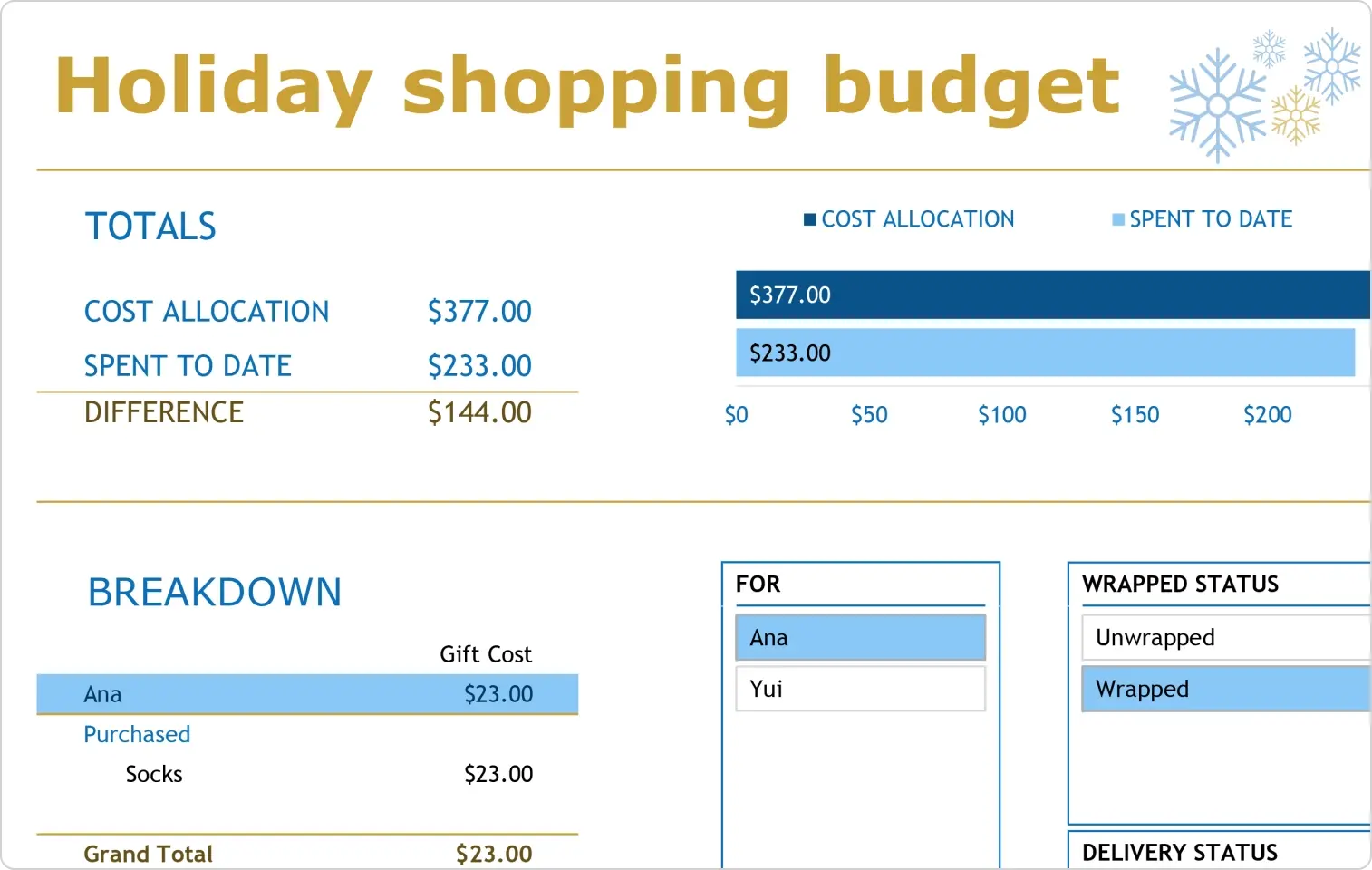We all know the holidays can be a bit of a financial headache, but if you plan your spending early and track your expenses, you'll be able to enjoy the festive season without stress.
Save time and stress by starting with a template
We’re making a holiday budget planner in Microsoft Excel using one of their pre-designed templates. On the Excel homepage, use the search bar to look for holiday budget templates. We’re going to use this free and easy to customize holiday budget template from Excel.
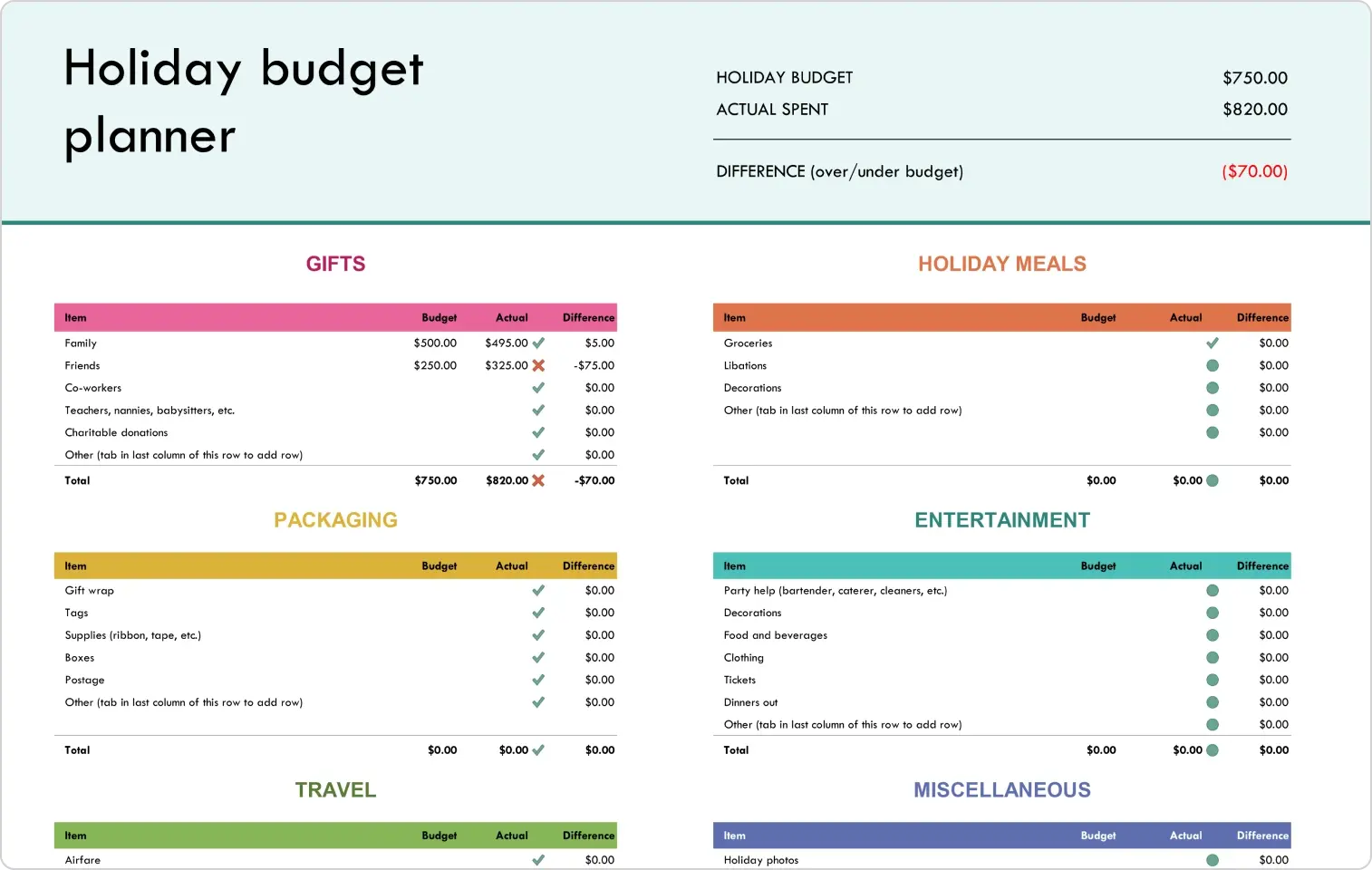
Choose categories that work for you
My favorite part of this template is that it breaks down every category you’ll come across this holiday season: Gifts, Holiday Meals, Packaging, Entertainment, Travel and there’s even a Misc. area where you can track extra expenses.
It’s common to overspend during the holidays, so the first thing you’ll want to do is decide on a budget.
Enter your total spending budget into the template. Now that you know how much you have to spend, you can allocate your budget between the listed categories.
Let the budget template do the math for you
What’s really cool about this template is that once you start adding in your expenses, it’ll automatically calculate the "DIFFERENCE" and it’ll automatically update your “ACTUAL SPEND” you know how much you where you are in your budget total. Save this template and revert back to it anytime you make a new holiday purchase.
It's never too early to start planning your holiday budget - let Excel help you stay on top of your spending so you can be more joyful this holiday season!