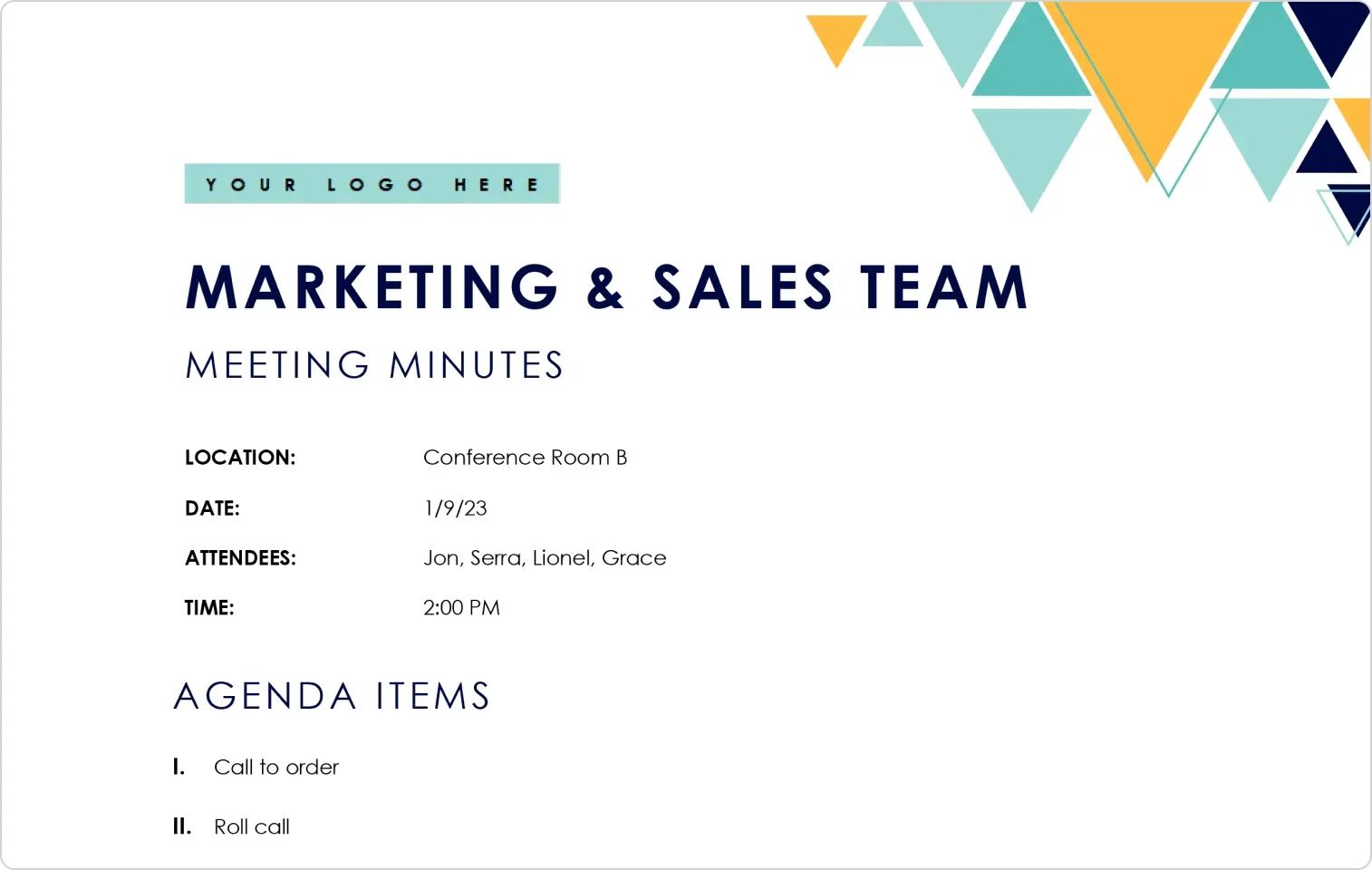If you’re organizing a meeting at work or for an organization, it’s important that you make the most of your time (and everyone else’s). When meetings are clear, concise, and organized they’re more engaging, and ultimately, more productive. Organize effective, efficient meetings with free, easily customizable templates from Microsoft Loop that help you collaborate, stay in sync, and on task.
Create a meeting agenda
Every efficient meeting starts with a meeting agenda. Agendas help you plan and present the scope, outline, and discussion of your meeting. Use Loop’s meeting agenda templates to create professional agendas with goals, action items, and relevant talking points.
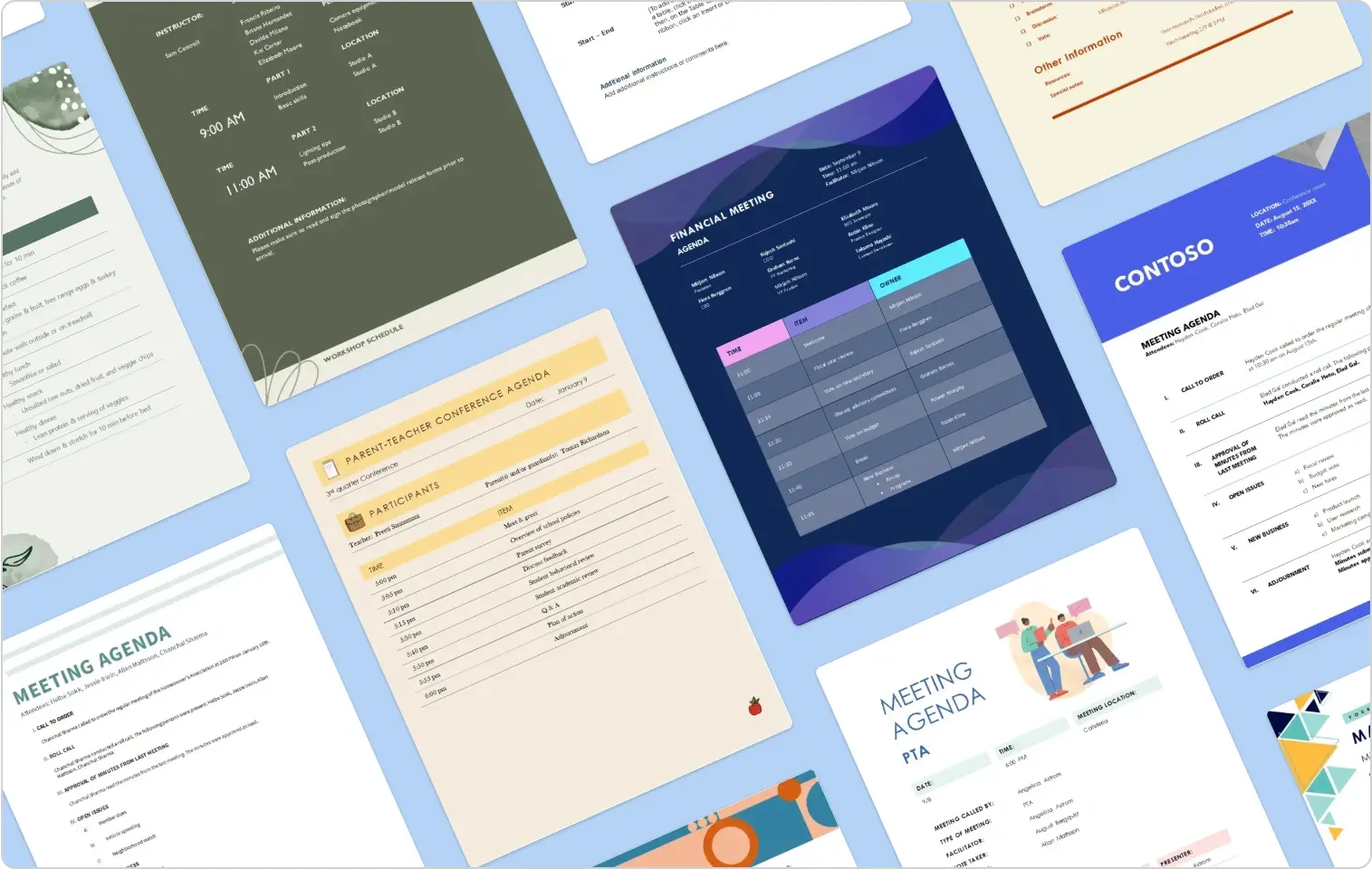
Choose the right length to meet
Use your meeting agenda to determine how long your meeting should last. Keep in mind that if meetings go on too long, you risk losing your audience’s attention. However, you don’t want to rush through meetings either, or your attendees might not fully understand or retain the information. Many effective meetings only last for 15 to 30 minutes, however, your meeting may need to run longer if you’re brainstorming or making important decisions. It may be helpful to include the time and meeting length in your agenda to let attendees know how long it will be, which can set expectations for how much can get accomplished.
Invite the right people
When meetings are overcrowded, they can become counterproductive and impractical. With too many people offering their opinions or asking questions, your meeting can quickly move off-topic. On the other hand, you don’t want to waste your colleagues’ precious time when they could be working on something else. To run a productive meeting, consider who will benefit from your meeting and avoid inviting anyone who isn’t directly affected by your meeting topic.
Take meeting minutes
Taking effective meeting minutes is essential. Attendees can reference their meeting minutes to refresh their memory on what was discussed. Meeting minutes also benefit those who were unable to attend. If you’re running a meeting, assign a team member to take meeting minutes for you. They can send out the minutes to all attendees once the meeting is over to make sure everyone has a record of what was discussed and agreed upon (or not!). Use Loop’s free meeting minutes template to stay organized and provide professional notes.
If you’re asked to take notes, you can write helpful meeting minutes by including things like:
• Names and roles of attendees
• The purpose and topics of the meeting
• The date and time of the meeting (especially regarding upcoming deadlines)
• Decisions and announcements made
• Next steps and actionable items
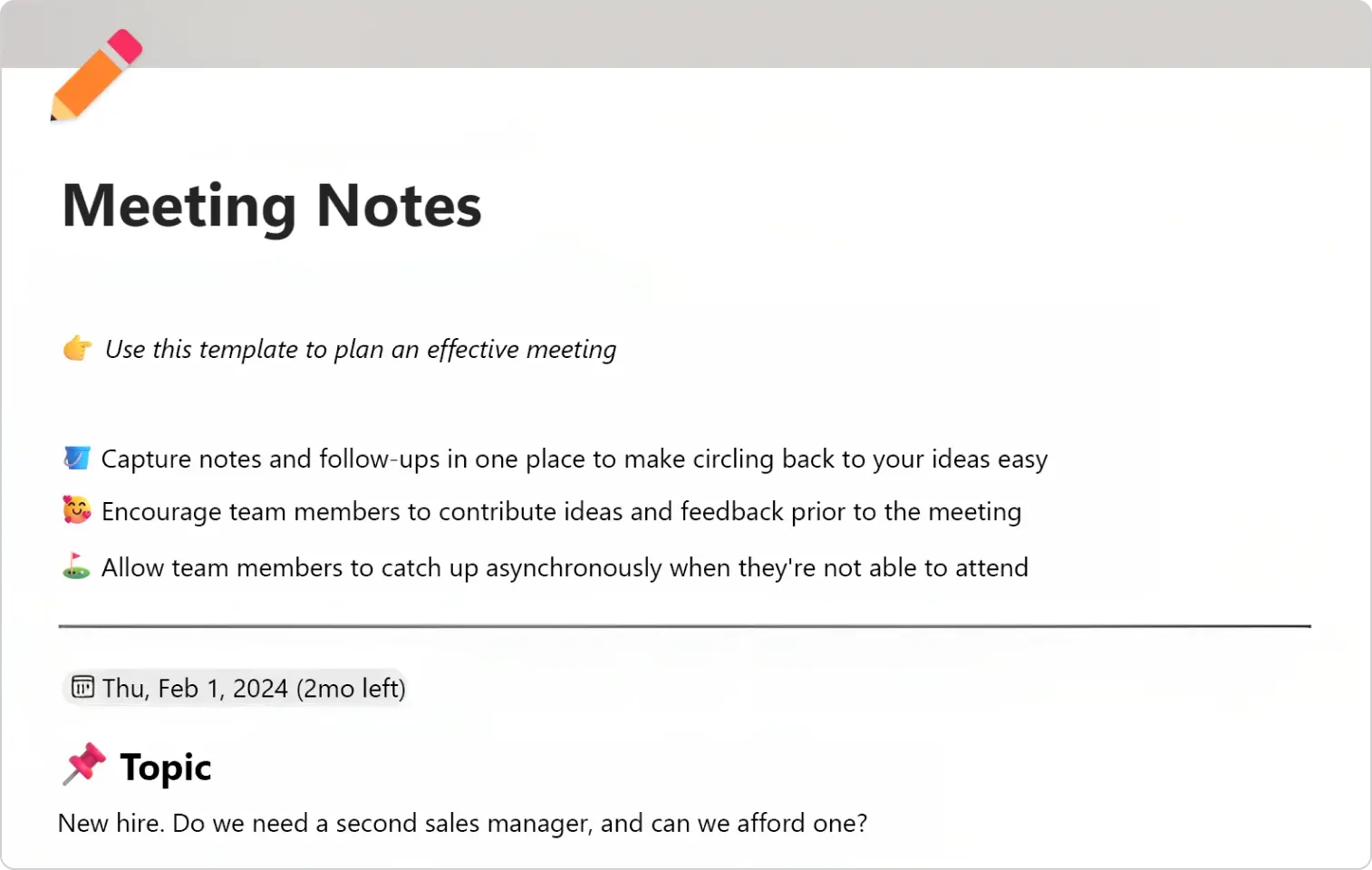
Leave time for questions
If someone in your meeting has a question, chances are that someone else in the meeting is wondering the same thing. Running an effective meeting means that your attendees have a clear understanding of what was discussed. Allot time for questions in your meeting so that any outstanding questions are answered.
Provide next steps
If you share a lot of information in a meeting, your attendees may wonder what to do with it all. Provide clear next steps during the meeting so your attendees are all on the same page. Next steps might include due dates, future meetings, and required deliverables.
Send out a survey
To ensure you’re running effective meetings, consider sending out a survey to participants to assess what went well and what wasn’t helpful. Ask your attendees what they liked about the meeting and what you can do better next time.
Collaborate in real time, stay organized, and boost productivity. Discover an entire collection of free, helpful, and easy to use business templates available now from Microsoft Loop.