Profile pictures, also known as PFPs, are one of the easiest ways to identify you on social media, and one of the first things potential customers see when they search for you online. Using a transparent TikTok profile picture creates a fresh, clean look for your brand.
Create a transparent TikTok profile picture with the free image background remover in Microsoft Designer.
Remove background on your TikTok profile picture using Microsoft Designer
Start by opening the free Microsoft Designer app and signing in with your Microsoft account.
You can use Microsoft Designer to create a TikTok profile photo if you don’t already have one. Upload a photo to start editing it or ask DALL-E to create a photo for you.
If you already have a photo picked out that you want to use for your TikTok profile picture, you can skip the photo creation process and just select Skip and start with a blank design.
Next, you’ll be asked to choose a canvas size for your photo – TikTok profile photos are 200 x 200 pixels, so create one at that size using the Custom option. Select My media and upload your image.
Once your photo is uploaded in Designer, drag it over to the blank canvas. Select your image, and then choose the option to Remove background from the editing toolbar.
Once the background is gone, select Download > Make background transparent.
You can download the image, copy it, or send it to your phone from the app.
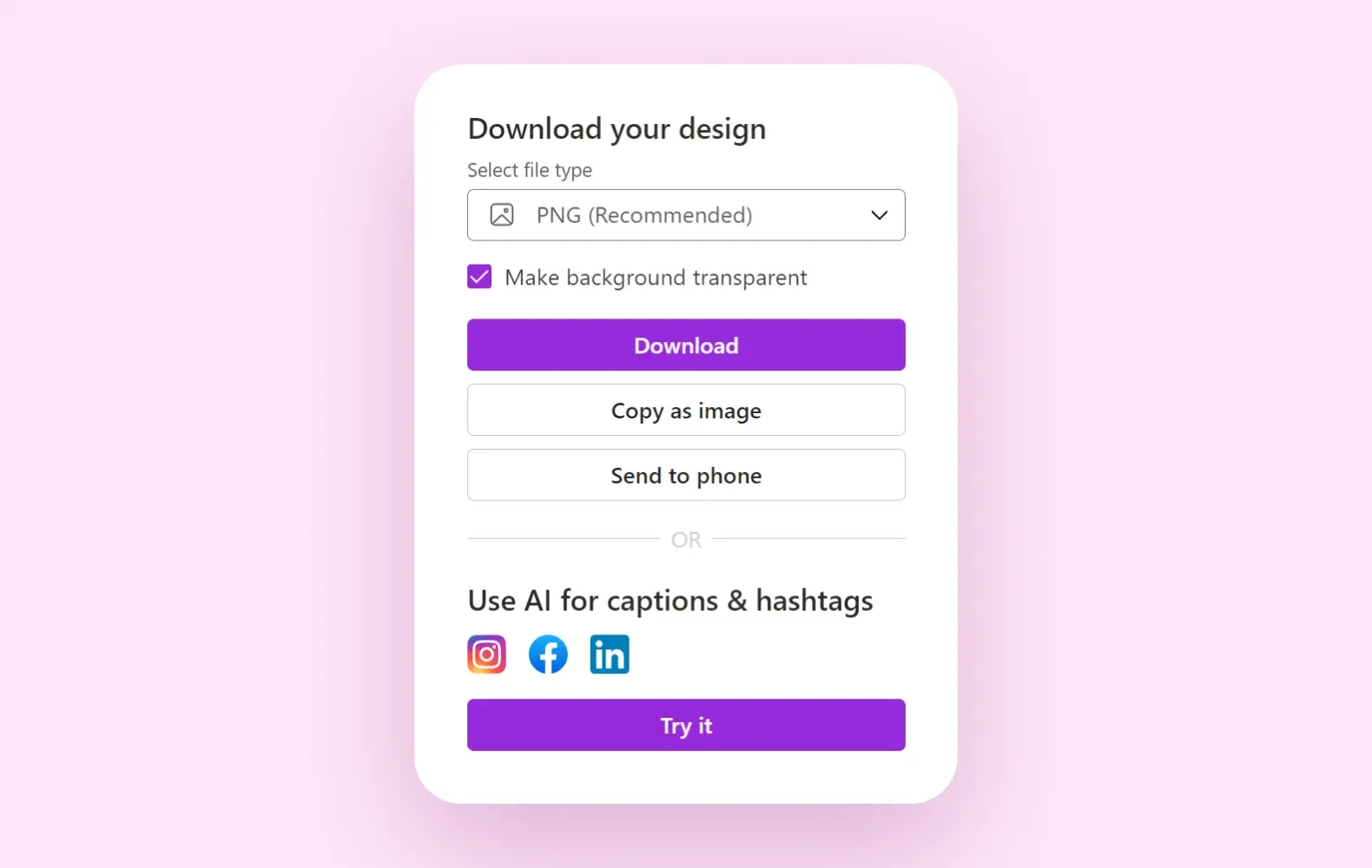
Once you’ve downloaded your new transparent profile picture, head over to TikTok. Open your account and go to your profile page.
Select Edit profile then Change photo, and simply upload the profile picture you just created in Designer.
You'll be given the option to crop the photo, and once you’re done tinkering, select Save and you’re off to the races with a brand new, transparent TikTok profile photo.
Pro tip:
Check out these easily customizable TikTok templates on Microsoft Create.



.png&w=1920&q=90)
