The holiday season is a time for reaching out to family and friends to share gratitude and best wishes, whether they’re near or far. This holiday season, connect with family and friends to express love, gratitude and best wishes with personalized videos. From Christmas greetings to new year’s party invitations, a video card can help you add a personal flourish that an e-card simply can’t match.
Using a simple tool like Microsoft Clipchamp and a dash of creativity, you can start with a stunning video template and make it your own by including personal photos and heartfelt messages and swapping out colors and transitions to suit your needs.
Get inspired with our best-loved holiday video templates and learn how to customize them in minutes with Clipchamp.
3 must-try holiday video templates
Season’s greetings video template
Forgot to post your paper cards in time for Christmas? Try a custom Christmas video instead and enjoy more creative freedom. From choosing a thoughtful message to adding in cheerful music, it’s the small touches that make your custom Christmas video more enjoyable.
This stylish video template can help you create versatile wishes for your family and friends in a few minutes. Make your videos as formal or heartfelt as you wish. When you’re ready, simply share the video via email, or post directly to social media like Facebook, Instagram and WhatsApp.

Family Christmas album slideshow video template
If you've taken photos to create your annual family Christmas album, we have an idea to bring your photos to life—a slideshow video! Your treasured family photos are more special when they’re beautifully curated and shared with friends.
This magical video template does all the heavy lifting for you by including beautiful video transitions and festive background music. All you have to do is update the text and import image files from your personal OneDrive. To truly shine on Facebook and Instagram, resize the video to the recommended platform size of 9:16 aspect ratio.
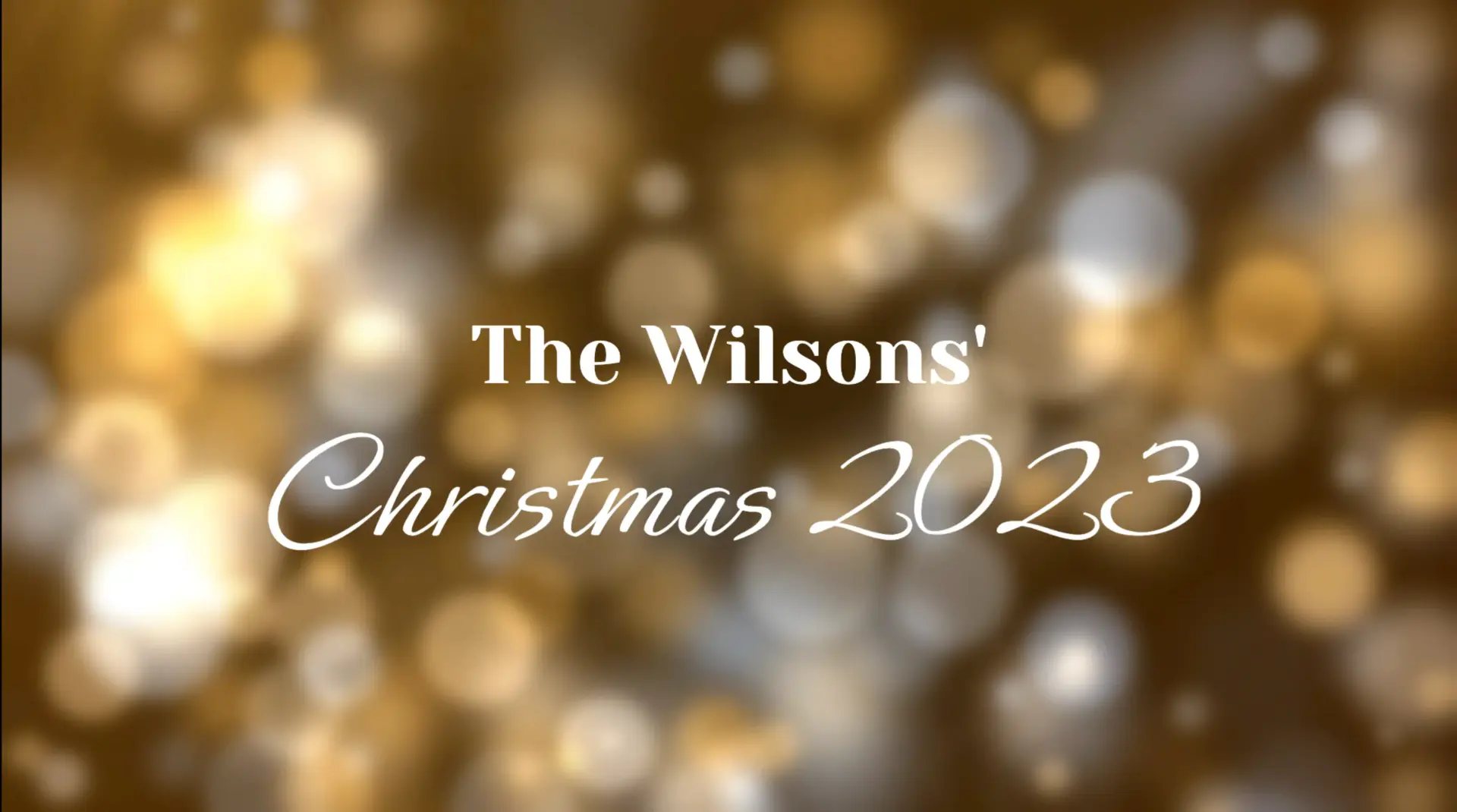
New Year’s invitation video template
Want to create a buzz for your New Year’s Eve party? Create a party invitation video that gets every guest counting down to your event. Share all the necessary details from the location, time, party theme, dress code, and even what you’d like guests to bring along to add to the celebrations.
Animated video templates make a lasting impression and are easy to share with your guests through group chats and social media. Feel free to add more video assets like stickers or GIFs to ramp up the fun.

How to edit video templates in minutes
With a wide range of video templates, there’s something to match everyone’s needs and aesthetics on Clipchamp.
Clipchamp templates are thoughtfully created by designers to enable you to make stand-out professional looking videos in a few clicks. These templates consist of a range of video assets such as stock footage, background music, transitions and video overlays. Each video asset can be selected and swapped to create a custom video.
Start personalizing your template by importing your own images and videos. Next, adjust the text and how it looks, choose a royalty-free audio track from the content library and add stickers if you’d like.
Here’s a quick demo of how to customize a slideshow video template.
Create and share holiday greetings that stand out with Clipchamp. Learn more about video editing in Clipchamp in this helpful guide.




