Gone are the days of cutting pictures from magazines to create handwritten wish lists for the holidays. Today's tech-savvy kids can leverage the power of Microsoft PowerPoint templates to curate their dream gift wish list, providing parents with a comprehensive guide to ensure the perfect holiday surprises. In this article, we'll explore how to create a personalized and interactive PowerPoint wish list that takes the guesswork out of holiday shopping.
The evolution of wish lists
Reflecting on the past, we remember the joy of creating holiday wish lists with magazine cutouts and sharing them with friends and family. Fortunately, technology has transformed this tradition, making the process more interactive and personalized.
Enter Microsoft PowerPoint
Kids today can utilize Microsoft PowerPoint templates to craft a wish list that goes beyond the traditional handwritten notes. This modern approach simplifies the task for both children and parents.
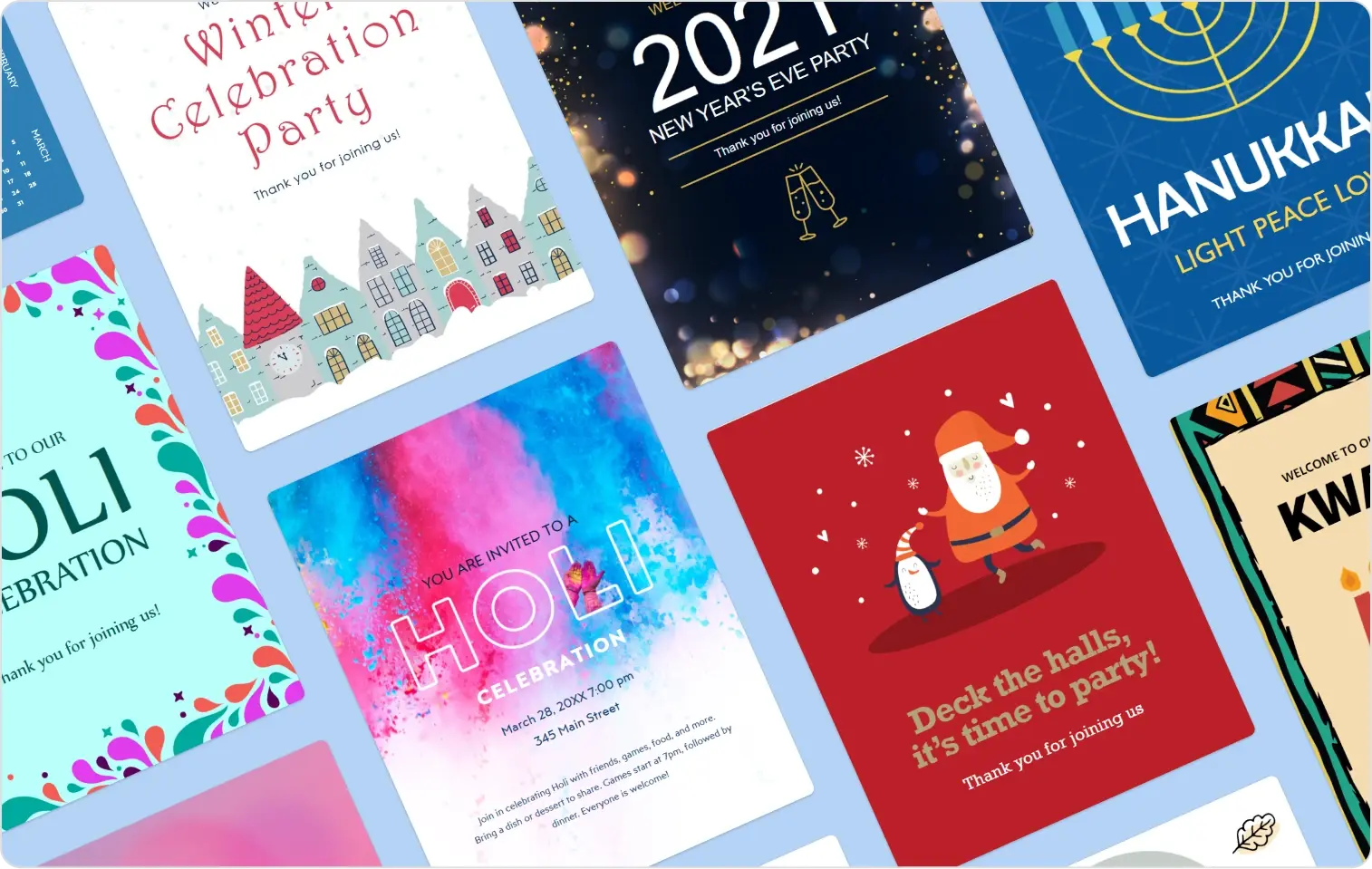
Creating a comprehensive wish list
1. Make it a collaborative effort
Illustrating the process, we teamed up with a brilliant 12-year-old to create a special PowerPoint presentation for her parents. This wasn't just a simple wish list; it evolved into a detailed guide with images, descriptions, and convenient links for hassle-free holiday shopping.
2. Slide creation
Start by adding a new slide to your presentation. This will be the canvas for showcasing each desired item. Create a new slide and choose a layout that suits your preference.
3. Designing with Designer
Explore PowerPoint's Designer feature to select a layout that enhances the visual appeal of your wish list. This ensures a polished and professional look for each item.
4. Add visuals
Incorporate images of your dream gifts by clicking the icon for adding a photo. This step allows for a more engaging and visually appealing presentation.
5. Make it interactive
Transform your wish list into an interactive guide by making each image clickable. Use the INSERT > HYPERLINK function to link directly to the product website, providing parents with easy access to purchase information.
6. Add specifics
Utilize text boxes to add specific details like size, color, and any additional notes about the item. Include selling points such as ongoing sales to give parents all the information they need.
7. Repeat and let the list come to life
Repeat the process page by page, and witness the wish list come to life with each added item. This method ensures a comprehensive and organized guide for parents.

Parental relief
Overcome gift-guessing challenges
Acknowledging the challenges parents face in deciphering their children's holiday wishes, the PowerPoint gift wish list emerges as a solution that simplifies and streamlines the entire process.
A holiday hero's tool
As a parent, navigating the overwhelming task of deciphering your child's holiday wishes can be challenging. However, armed with a PowerPoint gift wish list, you'll effortlessly become the holiday hero your kids deserve.
In the age of technology, holiday wish lists have evolved into interactive presentations that bridge the gap between children's dreams and parents' shopping reality. Microsoft PowerPoint templates transform the traditional handwritten list into a visual and informative guide, ensuring a delightful holiday season for both kids and parents. Embrace the power of technology this holiday season and turn wishful thinking into a streamlined reality. Happy wish-listing!