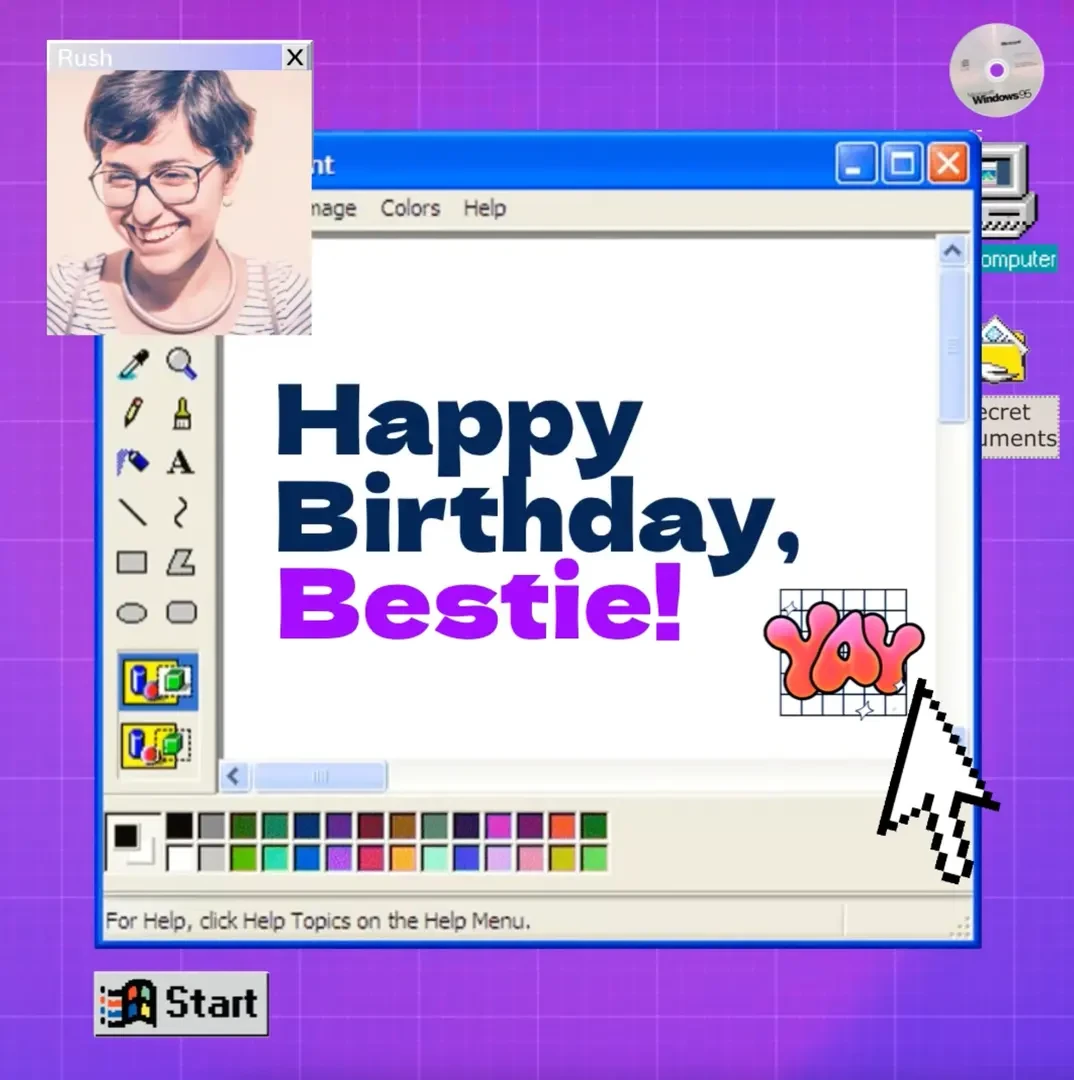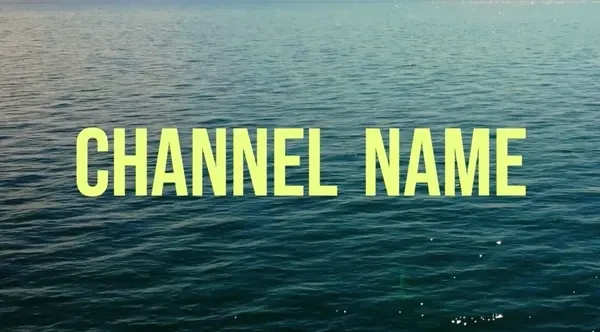Your all-in-one video studio
Whether you know exactly what type of video you want to make, or want to start with a template for inspiration, Clipchamp empowers anyone to create professional-looking videos quickly and easily. Open up a new visual world for you or your brand with this simple yet powerful video-making experience.
How it works
Be inspired to create professional-looking videos quickly and easily with Clipchamp.
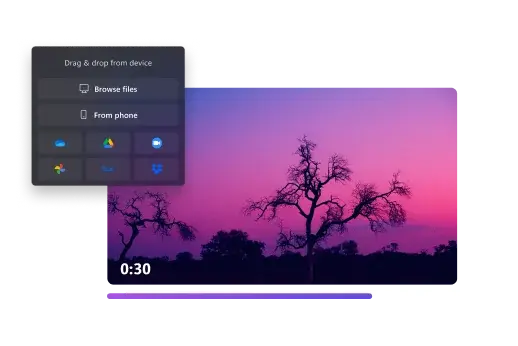
1. Choose your content
Select a template from our extensive library, and then upload or screen record your own content to further personalize your video.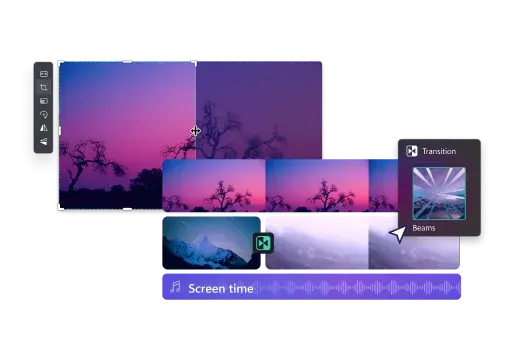
2. Customize your creation
Use helpful tools to edit, trim and crop your video, before adding filters, transitions, text, and effects.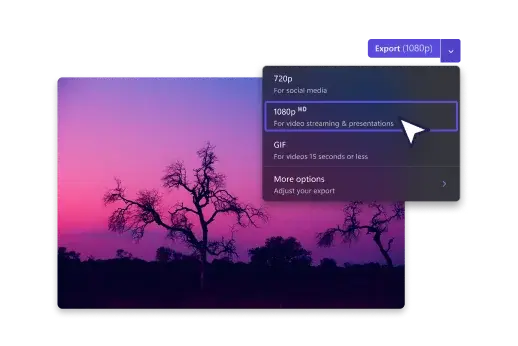
3. Share it with the world
When you're done, you can resize your video to best suit your chosen social platform. Save your creation, and easily export it from Clipchamp.Kickstart your creativity with Clipchamp
Frequently asked questions
Get more info and answers at Clipchamp support.
Popular categories
Craft the video you need with Clipchamp templates
Whether you're a video amateur or a seasoned social media auteur, Clipchamp's customizable templates offer something for everyone who's ever pressed record. Easily upload your footage and even add details like brand colors and fonts to apply to your latest video creation. These templates not only help you arrange your content and give it an effortlessly professional appearance, they can inspire new video projects and ways to appeal to your viewing audience. Use Clipchamp's built-in tools to crop and transition from moment to moment, from TikTok and YouTube to event highlights. If you're just getting comfortable in front of the camera, check out these tips from influencer Harrison Cantel on how to feel more camera-ready. If you're stepping behind it for the first time, these recording tips can come in handy. And, think about how you can structure your message to stop your viewers from scrolling and let its power linger beyond the screen. No matter what project you're working on, Clipchamp's templates give you a chance to sharpen your approach to video content.