Find the perfect PowerPoint presentation template
Bring your next presentation to life with customizable PowerPoint design templates. Whether you're wowing with stats via charts and graphs or putting your latest and greatest ideas on display, you'll find a PowerPoint presentation template to make your ideas pop.
Elevate your storytelling
Tips, tricks, and insider advice from our business and design experts
A quick way to create beautiful, powerful PowerPoint presentations
Create captivating, informative content for PowerPoint in just a few minutes—no graphic design experience needed. Here's how:
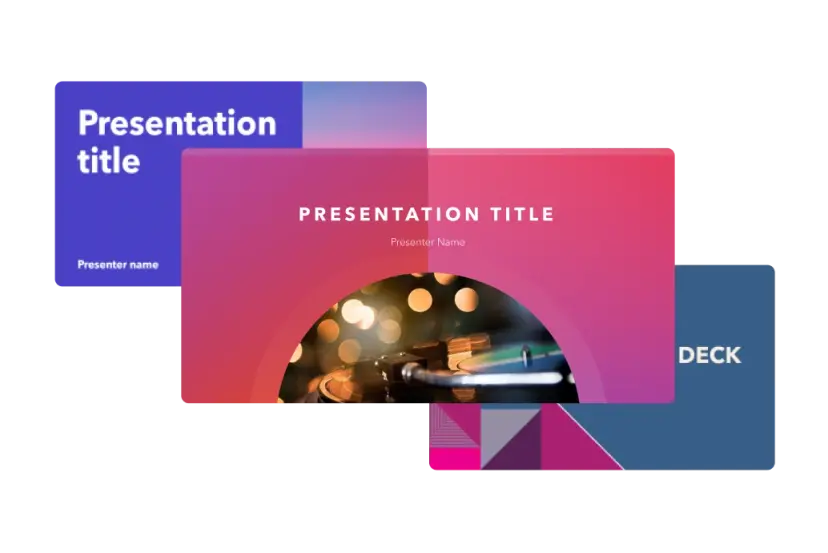
1. Find the perfect PowerPoint template
Search for anything—type of template, image, color, —or take a look around by browsing the catalog. Select the template that fits you best, from pitch decks to data shareouts and more.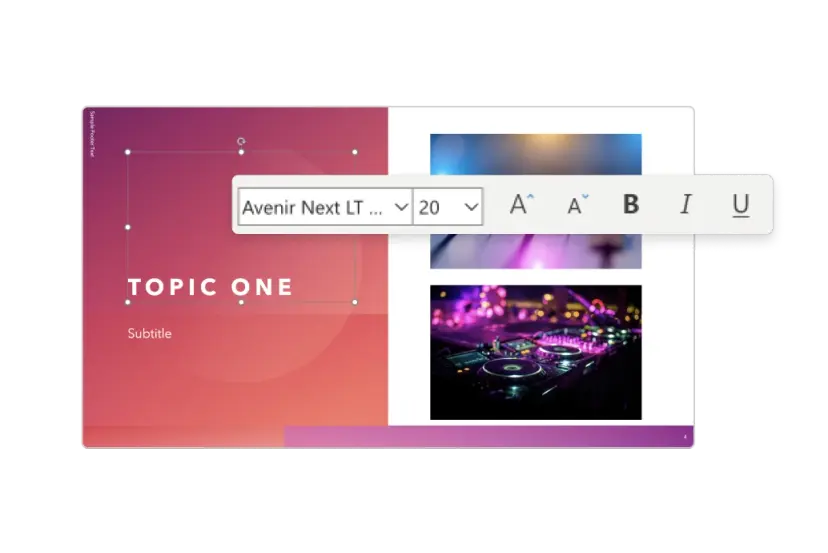
2. Customize your creation
Use Microsoft PowerPoint to make your design unique. Swap out fonts, colors, design elements, animations, effects, and more to sync up with your style or brand.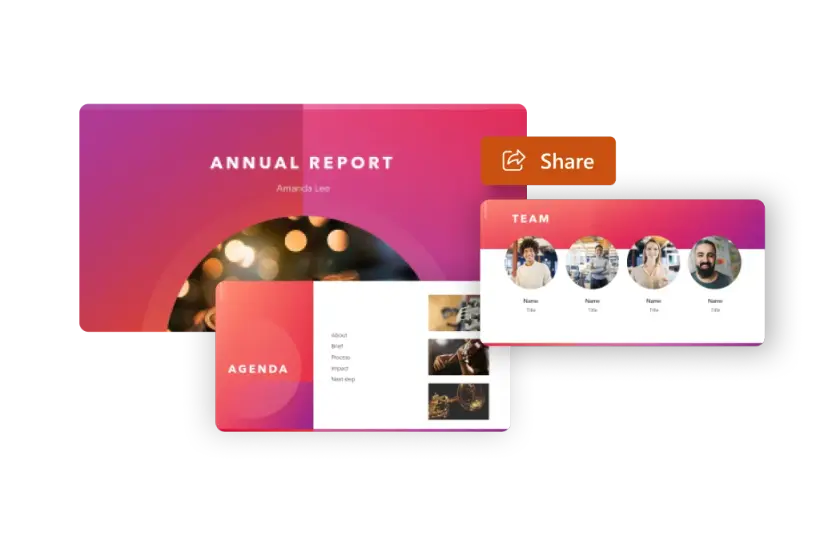
3. Show it off
When you're done, you're ready to present. Easily share your PowerPoint presentation if you want other people to contribute or provide comments.Let's create a PowerPoint design
คำถามที่ถามบ่อย
เมื่อต้องการค้นหาเทมเพลตสไลด์และธีมที่กําหนดเองได้ คุณสามารถสํารวจ เทมเพลตงานนําเสนอทางธุรกิจ หรือค้นหาโดย [เทมเพลต PowerPoint](/th-th/powerpoint-แม่ แบบ) เมื่อคุณพบเทมเพลตที่คุณต้องการแล้ว ให้กําหนดเองโดยการเปลี่ยนแบบแผนชุดสี เพิ่มรูปถ่ายของคุณเอง และสลับฟอนต์
เริ่มต้นจากศูนย์ด้วยการสร้าง [เทมเพลต PowerPoint](/th-th/powerpoint-แม่ แบบ) ของคุณเอง ทำตามเคล็ดลับสำหรับการออกแบบและงานนำเสนอทางธุรกิจเพื่อให้เทมเพลตที่เป็นเอกลักษณ์ของคุณมีความสอดคล้องและเกี่ยวข้องกับแบรนด์ของคุณ ใส่แบบแผนชุดสีของแบรนด์และกราฟิกของคุณเพื่อให้สไลด์ทั้งหมดของคุณไม่ได้มีเพียงข้อความเท่านั้น
คุณสามารถรับเทมเพลต PowerPoint ที่มีการออกแบบที่ทันสมัย ภาพเคลื่อนไหว หรือแม้แต่งานศิลปะที่วาดด้วยมือในแต่ละสไลด์ โทนสีมีตั้งแต่ตัวหนาไปจนถึงสีอ่อน สไลด์ของเทมเพลตแต่ละรายการได้รับการจัดระเบียบตามสิ่งที่คุณอาจต้องการรวมไว้ใน งานนำเสนอ ของคุณ คุณสามารถใช้เทมเพลตเป็นจุดเริ่มต้นและปรับแต่งรายละเอียดเฉพาะจากธีม












































