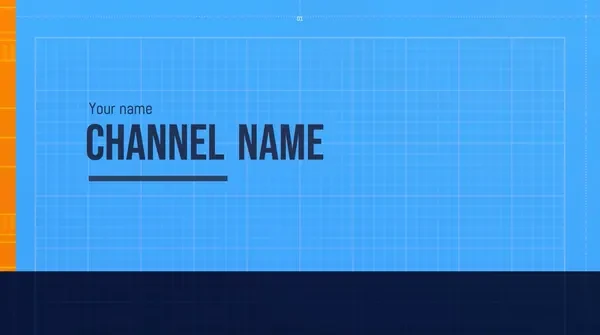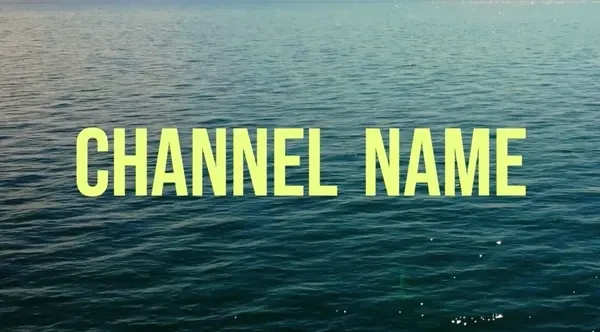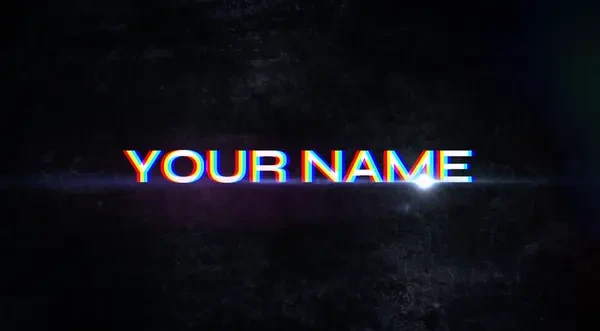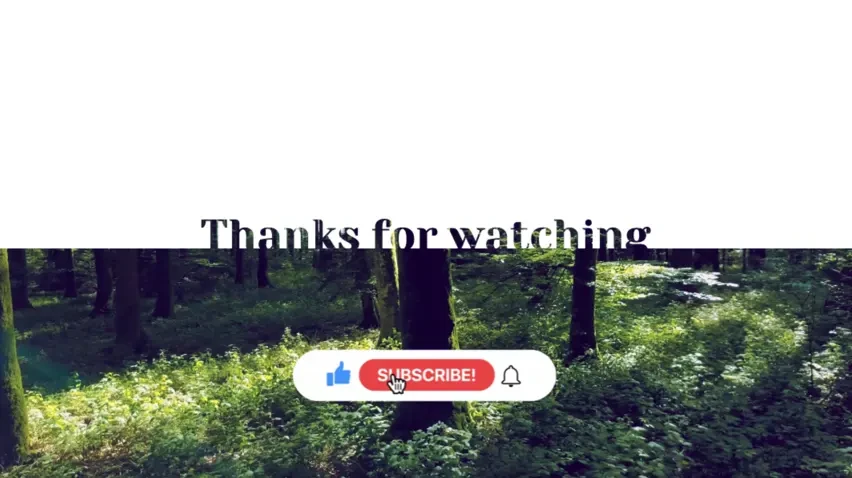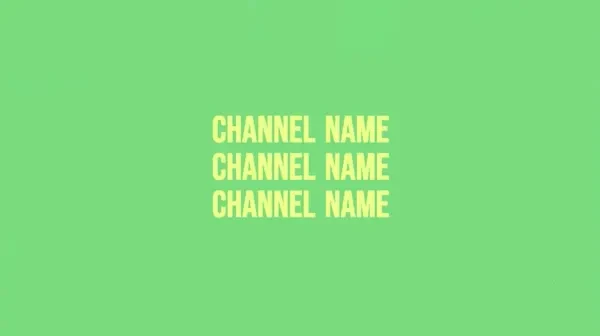Awe-inspiring YouTube video templates
Grow your YouTube channel with free, pro-level video editing tools and amazing video templates. No software downloads needed.
How to create engaging, quality YouTube videos that grow subscribers
Make professional-looking videos and animations—the type of content that gets more clicks, views, and subscribes—with no experience and no giant software downloads needed. Here's how:

1. Start with a video or template
Search or browse for a professionally designed template or begin by uploading your own video to Clipchamp—even record a video or screen capture right from your computer.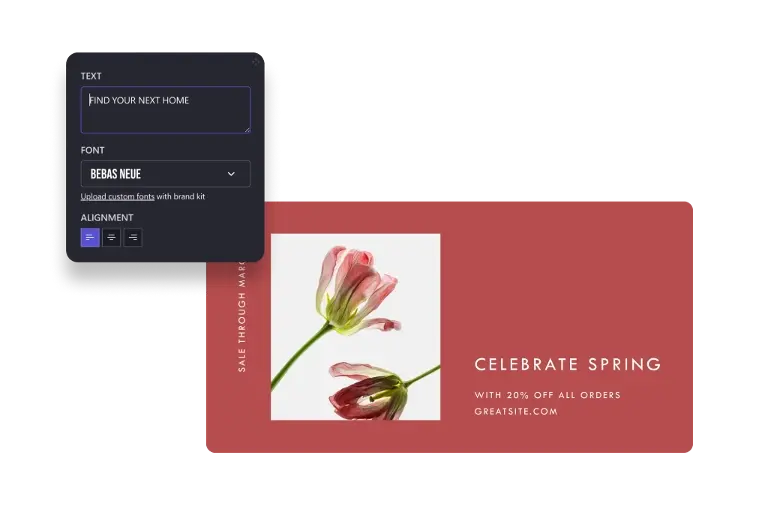
2. Edit your video
Use Clipchamp to organize and trim your video clips and any still images you want to use. Add intros, outros, transitions, titles, sound effects and more to make it truly unique.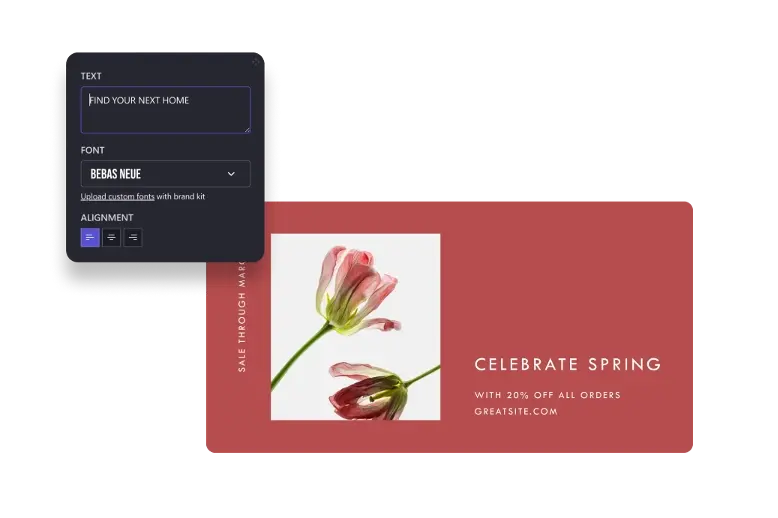
3. Share it with the world
When you're done, export it then share directly to YouTube. Even save your video at different sizes for your other social media channels (just make a copy and change the aspect ratio) so everything aligns with your message and brand.Let's create a YouTube video
คำถามที่ถามบ่อย
ออกแบบ แชนเนล YouTube อย่างมืออาชีพโดยเริ่มจากเทมเพลต ค้นหาเทมเพลตสำหรับแต่ละความต้องการของช่องของคุณ เช่น แบนเนอร์ บทนำ สรุป ภาพขนาดย่อ และตอนท้ายสำหรับวิดีโอของคุณ ปรับแต่งรูปแบบสี แบบอักษร และภาพเคลื่อนไหวของเทมเพลต YouTube แต่ละรายการที่คุณพบ
คุณสามารถค้นหาเทมเพลตสำหรับ YouTube ได้โดยค้นหารายการ แพลตฟอร์มโซเชียลมีเดีย หรือค้นหา "YouTube" ในแถบค้นหา เมื่อคุณพบการออกแบบที่คุณชอบแล้ว คุณสามารถเปิดมันใน Clipchamp เพื่อเพิ่มสัมผัสพิเศษ
คุณสามารถสร้างการออกแบบ YouTube ของคุณเองตั้งแต่เริ่มต้นโดยใช้ Clipchamp ออกแบบแบนเนอร์ เทมเพลตวิดีโอบล็อก ช่วงแนะนำ ส่วนท้าย และอื่นๆ อีกมากมายโดยผสมผสานสีของแบรนด์และแบบอักษรลายเซ็นของคุณ