Find the perfect PowerPoint presentation template
Bring your next presentation to life with customizable PowerPoint design templates. Whether you're wowing with stats via charts and graphs or putting your latest and greatest ideas on display, you'll find a PowerPoint presentation template to make your ideas pop.
Elevate your storytelling
Tips, tricks, and insider advice from our business and design experts
A quick way to create beautiful, powerful PowerPoint presentations
Create captivating, informative content for PowerPoint in just a few minutes—no graphic design experience needed. Here's how:
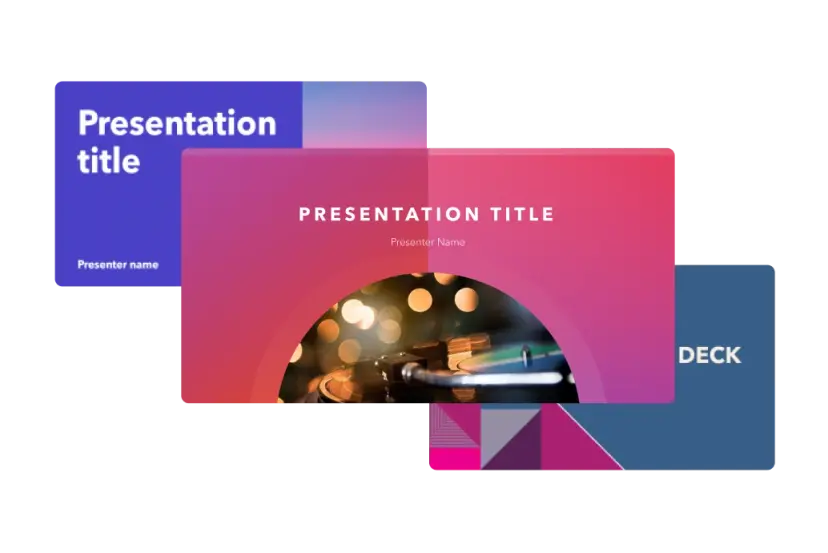
1. Find the perfect PowerPoint template
Search for anything—type of template, image, color, —or take a look around by browsing the catalog. Select the template that fits you best, from pitch decks to data shareouts and more.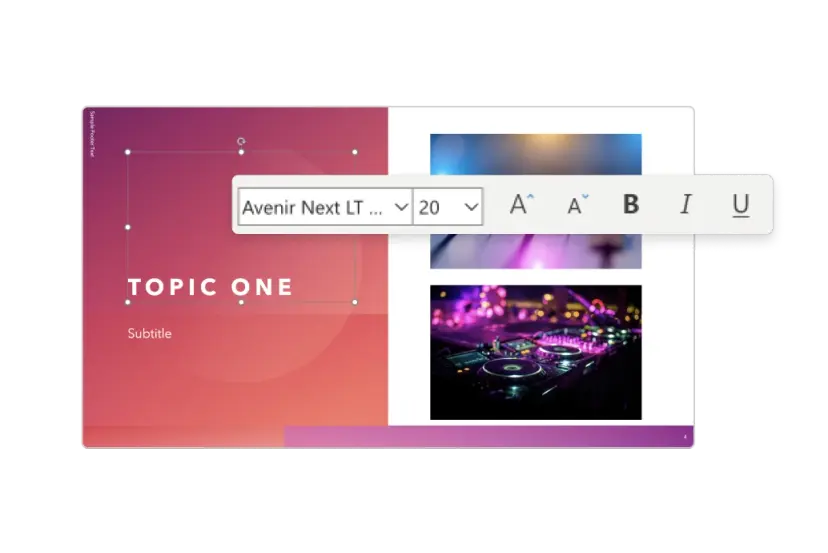
2. Customize your creation
Use Microsoft PowerPoint to make your design unique. Swap out fonts, colors, design elements, animations, effects, and more to sync up with your style or brand.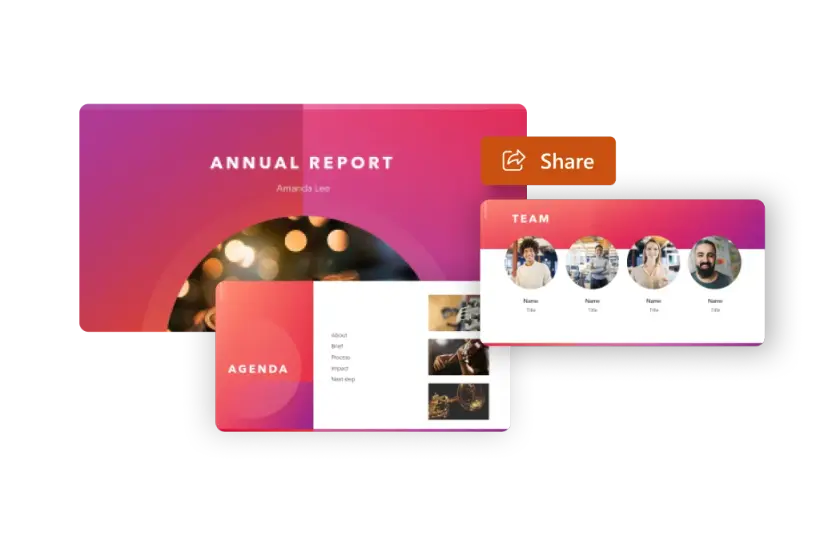
3. Show it off
When you're done, you're ready to present. Easily share your PowerPoint presentation if you want other people to contribute or provide comments.Let's create a PowerPoint design
Tanya jawab umum
Untuk menemukan templat dan tema slide yang dapat disesuaikan, Anda dapat menjelajahi templat presentasi bisnis atau cari berdasarkan templat PowerPoint. Setelah menemukan templat yang sesuai, kustomisasikan dengan mengubah skema warnanya, tambahkan foto Anda sendiri, dan ganti font.
Setelah memilih templat PowerPoint yang akan digunakan, kustomisasikan. Jelajahi [tips desain] tentang cara mengustomisasi dek yang sesuai dengan merek Anda sekaligus memberikan penekanan pada topik. Coba dengan elemen desain lainnya, seperti bentuk foto, untuk membuat setiap slide unik.
Mulai dari awal dengan membuat templat PowerPoint Anda sendiri. Ikuti tips untuk desain dan presentasi bisnis agar templat unik Anda kohesif dan relevan dengan merek Anda. Masukkan skema warna merek dan grafis merek Anda sehingga slide Anda tidak hanya berisi teks.
Anda bisa mendapatkan templat PowerPoint yang memiliki desain modern, animasi, atau bahkan seni gambar tangan di setiap slide. Rentang skema warna dari tebal ke halus. Setiap slide templat juga diatur berdasarkan apa yang mungkin ingin Anda sertakan dalam presentasi. Anda dapat menggunakan templat sebagai titik awal dan menyesuaikan detail spesifiknya dari tema.












































