Professional LinkedIn templates
Establish yourself as an expert in your field. Quickly customize a free, professionally designed LinkedIn post template with Microsoft Designer.
The simple way to create compelling LinkedIn posts that grow your network
Whether you're boosting your brand or hunting for a new job, it takes just a few minutes to create great-looking LinkedIn posts—no design experience needed. Here's how:

1. Find the perfect template
Search for anything—topic, image, color, size—or take a look around by browsing the catalog. Select the template that fits you best.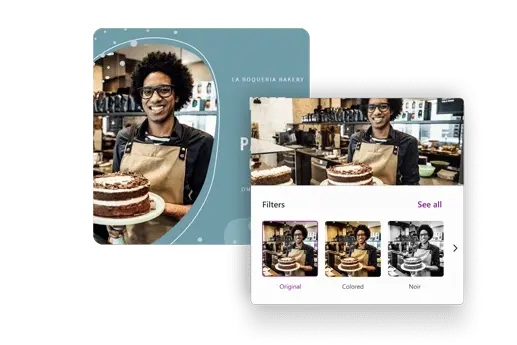
2. Customize your creation
Use Microsoft Designer to swap out font styles, colors, design elements, photos, messaging, and more to sync up with your style or brand.
3. Share it with the world
When you're done, share right to LinkedIn. Even save your design at different sizes for your other social media channels so everything aligns with your message and branding.Let's create a LinkedIn design
שאלות נפוצות
בעת בחירת תבנית LinkedIn, הבא בחשבון את הרשת שלך ואת הנושא שעליו ברצונך לדון. לאחר שתחליט על נושא, עיין בתבניות LinkedIn המבוססות על גודל, ערכת צבעים ועיצוב כולל. השתמש בתבנית כנקודת ההתחלה שלך, ובאפשרותך להתאים אישית את הפרטים שלה לפי המראה שלך. שנה את הצבעים, הגופנים והתמונות כך שיתאימו למיתוג LinkedIn שלך.
ישנן תבניות LinkedIn שתוכל להשתמש בהן כדי ליצור פרסומים כלליים, הכרזות, קריאות לפעולה והארה בזרקור של אנשים בודדים. בחר גודל שמתאים לך וכולל את העיצוב הכללי שמוצא חן בעיניך. התאם אישית את הרכיבים שלה, צבעים וגופנים כך שהתבנית הסופית תהדהד עם הרגשות שאתה רוצה שיהיו לאחרים כשהם מסתכלים בפרופיל LinkedIn שלך.




































