Find the perfect PowerPoint presentation template
Bring your next presentation to life with customizable PowerPoint design templates. Whether you're wowing with stats via charts and graphs or putting your latest and greatest ideas on display, you'll find a PowerPoint presentation template to make your ideas pop.
Elevate your storytelling
Tips, tricks, and insider advice from our business and design experts
A quick way to create beautiful, powerful PowerPoint presentations
Create captivating, informative content for PowerPoint in just a few minutes—no graphic design experience needed. Here's how:
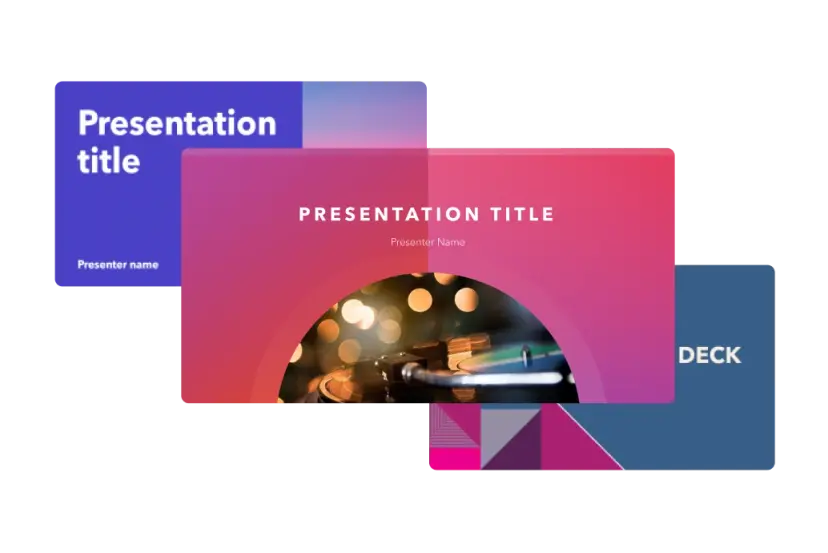
1. Find the perfect PowerPoint template
Search for anything—type of template, image, color, —or take a look around by browsing the catalog. Select the template that fits you best, from pitch decks to data shareouts and more.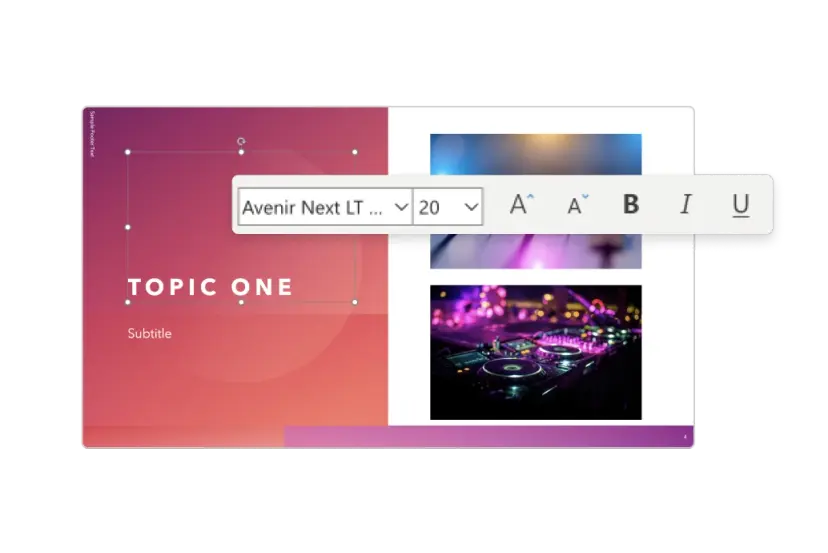
2. Customize your creation
Use Microsoft PowerPoint to make your design unique. Swap out fonts, colors, design elements, animations, effects, and more to sync up with your style or brand.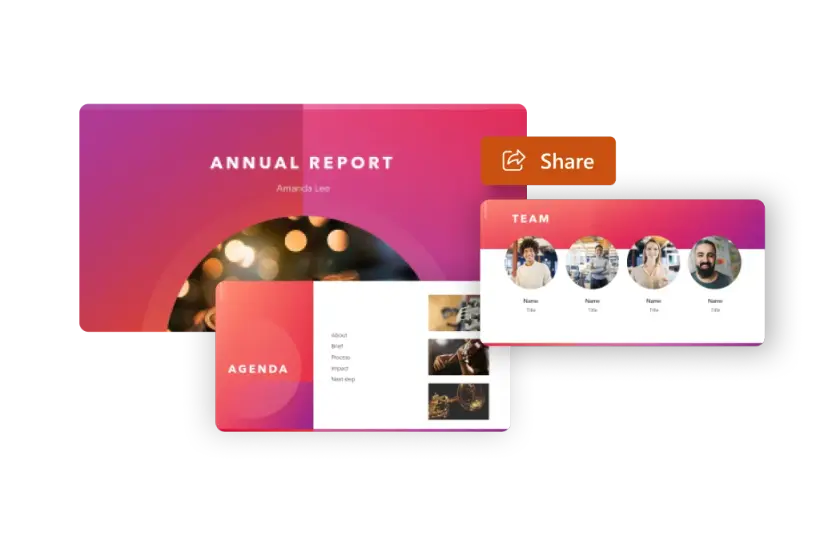
3. Show it off
When you're done, you're ready to present. Easily share your PowerPoint presentation if you want other people to contribute or provide comments.Let's create a PowerPoint design
שאלות נפוצות
כדי למצוא תבניות וערכות נושא של שקופיות הניתנות להתאמה אישית, באפשרותך לעיין ב תבניות המצגות העסקיות או חפש לפי תבניות PowerPoint. לאחר שתמצא תבנית המתעדפת איתך, התאם אותה אישית על-ידי שינוי ערכת הצבעים שלה, הוסף תמונות משלך והחלף את הגופן.
לאחר שבחרת תבנית PowerPoint לשימוש, התאם אותה אישית. גלה [עצות עיצוב] לגבי אופן ההתאמה האישית של חפיסה המתעדת את המותג שלך תוך הדגשה על הנושא. שחק עם רכיבי עיצוב אחרים, כגון צורות תמונה, כדי להפוך כל שקופית לייחודית.
התחל מאפס על-ידי יצירת תבנית PowerPoint. עקוב אחר עצות לעיצובים ומצגות עסקיות כך שהתבנית הייחודית שלך תהיה מלוכדת ורלוונטית למותג שלך. שלב את ערכת הצבעים של המותג ואת הגרפיקה שלך, כך שכל השקופיות שלך לא יהיו רק טקסט.
באפשרותך לקבל תבניות PowerPoint שכוללות עיצובים מודרניים, עיצובים מונפשים או אפילו אמנות מצוירת ביד בכל שקופית. סכימת הצבעים נעה בטווח בין מודגש ועד עדין. כל השקופיות של התבנית מאורגנות גם הן בהתבסס על התוכן שייתכן שתרצה לכלול במצגת. באפשרותך להשתמש בתבנית כנקודת התחלה ולהתאים אישית את הפרטים הספציפיים שלה מתוך ערכת נושא.












































